Loading
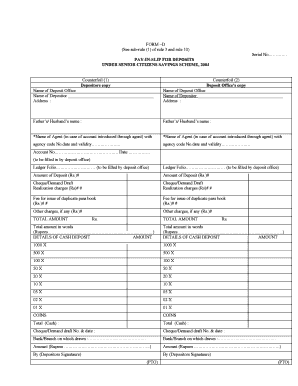
Get Formfordepositingscss
How it works
-
Open form follow the instructions
-
Easily sign the form with your finger
-
Send filled & signed form or save
How to fill out the Formfordepositingscss online
Filling out the Formfordepositingscss online can facilitate the deposit process under the Senior Citizens Savings Scheme. This guide provides detailed instructions on completing each section of the form, ensuring a smooth experience for all users.
Follow the steps to complete your form effectively.
- Press the ‘Get Form’ button to obtain the form and open it in your preferred online document editor.
- Begin by entering the name of the deposit office in the designated field to ensure the correct account is processed.
- Complete the depositor's name and address fields accurately, ensuring all personal information is current.
- If applicable, fill in the name of the depositor's father or partner in the appropriate field.
- If the account was introduced through an agent, enter the agent's name along with their agency code number, date, and validity.
- Input your account number in the specified section, followed by the date of the deposit.
- Indicate the ledger folio number in the field provided, which will be completed by the deposit office.
- Enter the amount of the deposit in the designated field, ensuring it is clearly stated in Rupees.
- If applicable, provide details for the cheque or demand draft, including the realization charges and fees for issuing a duplicate passbook.
- Break down the details of the cash deposit, detailing the amount and denominations.
- For cheque or demand draft details, include the cheque/demand draft number, date, and bank/branch information.
- Sign in the designated area to authorize the deposit, ensuring your signature matches the one on record.
- Once all fields are filled in accurately, save changes, download, or print the form as necessary before submission.
Complete your document online today for a seamless deposit experience.
Statement of Work (SOW)
Industry-leading security and compliance
US Legal Forms protects your data by complying with industry-specific security standards.
-
In businnes since 199725+ years providing professional legal documents.
-
Accredited businessGuarantees that a business meets BBB accreditation standards in the US and Canada.
-
Secured by BraintreeValidated Level 1 PCI DSS compliant payment gateway that accepts most major credit and debit card brands from across the globe.


