Loading
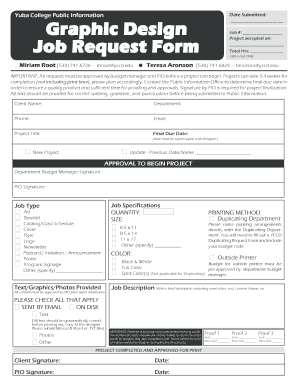
Get Web Design Pdf Form
How it works
-
Open form follow the instructions
-
Easily sign the form with your finger
-
Send filled & signed form or save
How to fill out the Web Design Pdf Form online
Filling out the Web Design Pdf Form online can seem daunting, but this guide will help simplify the process. By following the steps outlined below, users can ensure that all necessary information is completed accurately and efficiently.
Follow the steps to complete the Web Design Pdf Form online.
- Click the ‘Get Form’ button to access the form. This will allow you to download the document to your device.
- Begin by filling in the personal details section, including your client name, department, phone number, and email address. Ensure that all information entered is correct, as this will be important for communication.
- Specify your project title and the final due date. This date should be agreed upon with the designer to ensure that all parties are aligned.
- Indicate whether this is a new project or an update to a previous project. If updating, provide the previous date or name for reference.
- Next, fill out the approval section by obtaining signatures from the department budget manager and the Public Information Office (PIO). This step is crucial as projects cannot commence without these approvals.
- Select the job type that best describes your project by checking the appropriate box. Options may include ads, booklets, logos, and more.
- Provide details regarding any text, graphics, or photos that you will supply for the project, ensuring that all content has been approved by the PIO before submission.
- Fill in the job specifications, including quantity, size, and color preferences. Choose the printing method, specifying if you'll be using the duplicating department or an outside printer.
- Write a brief job description that includes all relevant information such as event dates and content themes. Be thorough to avoid any delays.
- Check the applicable boxes indicating how materials will be sent (e.g., by email, on disk) and include any additional requirements for text or photos.
- Finally, after the project is completed, ensure that the client and PIO sign and date the form to confirm approval for print.
- Once all fields are filled out, save, download, print, or share the completed form as required.
Start filling out your Web Design Pdf Form online today to streamline your project requests.
Related links form
Open Acrobat and choose Tools > Create PDF . Select the file type you want to create a PDF from: single file, multiple files, scan, or other option. Click Create or Next depending on the file type. Follow the prompts to convert to PDF and save to your desired location.
Industry-leading security and compliance
US Legal Forms protects your data by complying with industry-specific security standards.
-
In businnes since 199725+ years providing professional legal documents.
-
Accredited businessGuarantees that a business meets BBB accreditation standards in the US and Canada.
-
Secured by BraintreeValidated Level 1 PCI DSS compliant payment gateway that accepts most major credit and debit card brands from across the globe.


