Loading
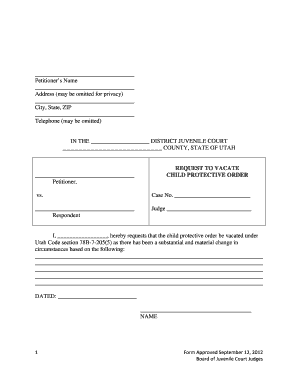
Get Request To Vacate Child Protective Order - Utah Courts - Utcourts
How it works
-
Open form follow the instructions
-
Easily sign the form with your finger
-
Send filled & signed form or save
How to fill out the REQUEST TO VACATE CHILD PROTECTIVE ORDER - Utah Courts - Utcourts online
This guide provides step-by-step instructions on how to fill out the Request to Vacate Child Protective Order form for Utah courts online. By following these instructions, users can navigate the form with confidence and ensure their submission is accurate and complete.
Follow the steps to complete the form online effectively.
- Press the ‘Get Form’ button to obtain the Request to Vacate Child Protective Order form and open it in the editor.
- Enter the petitioner's name in the designated field at the top of the form.
- Provide the petitioner's address, including city, state, and ZIP code. Note that providing this information may be omitted for privacy reasons.
- Fill in the petitioner's telephone number; this field may also be omitted for privacy.
- Indicate the district and county by filling in the appropriate section where the juvenile court is located.
- Complete the case number section based on your specific case details.
- In the section labeled 'I, __________, hereby request that the child protective order be vacated...', clearly state the reasons for your request by describing the substantial and material changes in circumstances.
- Fill in the date at the bottom of the request section where indicated.
- Sign the form with the petitioner's name at the designated area.
- The following section will be completed by the court, leaving space for the judge’s decision regarding the request.
- Lastly, make sure to complete the Certificate of Service section by listing the names and addresses of all people served, along with the method and date of service. Provide a signature at the end of this section.
- After completing all sections, save your changes, and you may choose to download, print, or share the form.
Begin the process by filling out your Request to Vacate Child Protective Order online today.
Be punctual. Make sure your witnesses are present and prepared. Ensure your evidence is ready. If witnesses or documents that have been subpoenaed and are not in the court, let the judge know. Dress in a manner similar to that as you would for a job interview.
Industry-leading security and compliance
US Legal Forms protects your data by complying with industry-specific security standards.
-
In businnes since 199725+ years providing professional legal documents.
-
Accredited businessGuarantees that a business meets BBB accreditation standards in the US and Canada.
-
Secured by BraintreeValidated Level 1 PCI DSS compliant payment gateway that accepts most major credit and debit card brands from across the globe.


