Loading
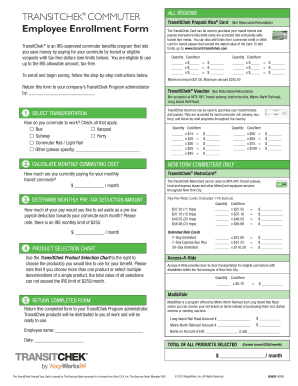
Get Transitchek Order Form
How it works
-
Open form follow the instructions
-
Easily sign the form with your finger
-
Send filled & signed form or save
How to fill out the Transitchek Order Form online
Filling out the Transitchek Order Form online allows users to take advantage of tax-free commuter benefits. This guide provides step-by-step instructions to help you complete the form accurately and efficiently.
Follow the steps to fill out the Transitchek Order Form online.
- Press the 'Get Form' button to obtain the Transitchek Order Form and access it in an online editor.
- At the top of the form, enter the quantity of Transitchek Prepaid Visa cards you wish to order in the first set of spaces provided. Each card has a specified cost, which should be noted next to each quantity.
- Proceed to the next quantity section to fill in the cost per item and calculate the total for each type of Transitchek product you are ordering.
- Move to section 1, where you will select your mode of transportation. Check all applicable options, such as bus, vanpool, subway, and more.
- In section 2, specify your monthly commuting cost by entering the amount you currently pay for your transit commute.
- For section 3, determine the monthly pre-tax deduction amount you wish to set aside. Remember, the IRS limits this to a maximum of $130.
- In section 4, refer to the product selection chart and choose the appropriate product(s) you wish to include, ensuring the total does not exceed the IRS limit.
- Finally, complete the form by entering your name and the date. Make sure all sections are filled accurately.
- Once completed, save your changes to ensure all information is recorded. You can then download, print, or share the Transitchek Order Form as needed before submitting it to your employer's Transitchek Program administrator.
Complete your Transitchek Order Form online today to start maximizing your commuter benefits!
TransitChek allows employees to save real money on something they already pay for: Their commute to work. Commuters can use pre-tax dollars to pay for their commute (up to $270/month for transit and up to $270/month for qualified parking) and save on taxes.
Industry-leading security and compliance
US Legal Forms protects your data by complying with industry-specific security standards.
-
In businnes since 199725+ years providing professional legal documents.
-
Accredited businessGuarantees that a business meets BBB accreditation standards in the US and Canada.
-
Secured by BraintreeValidated Level 1 PCI DSS compliant payment gateway that accepts most major credit and debit card brands from across the globe.


