Loading
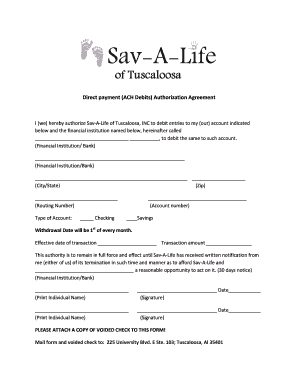
Get Pregnancy Test Form
How it works
-
Open form follow the instructions
-
Easily sign the form with your finger
-
Send filled & signed form or save
How to fill out the Pregnancy Test Form online
Filling out the Pregnancy Test Form online is a straightforward process. This guide provides you with clear instructions to ensure that you complete the form accurately and efficiently.
Follow the steps to complete the form successfully.
- Click ‘Get Form’ button to obtain the form and open it in the editor.
- Begin by entering your personal information in the designated fields. This may include your full name, contact information, and any relevant identification numbers if required.
- Next, fill out the section relating to your pregnancy details. This includes information such as the date of your last menstrual period and any symptoms you are experiencing.
- In the next area, review and provide any medical history that is pertinent to your pregnancy. This may involve listing any previous pregnancies or related medical conditions.
- You may then be required to confirm your partnership status. Indicate whether you have a partner and their involvement in this process, keeping the language neutral.
- Once all necessary fields are completed, take a moment to review the information entered for accuracy and completeness.
- Final steps include saving your changes, downloading the completed form, and printing or sharing it as needed to submit it properly.
Start filling out your documents online today for a seamless experience.
If you are pregnant, your body needs time to develop detectable levels of HCG. This typically takes seven to 12 days after successful implantation of an egg. You may receive an inaccurate result if the test is taken too early in your cycle. Here are some signs that you should take a pregnancy test.
Industry-leading security and compliance
US Legal Forms protects your data by complying with industry-specific security standards.
-
In businnes since 199725+ years providing professional legal documents.
-
Accredited businessGuarantees that a business meets BBB accreditation standards in the US and Canada.
-
Secured by BraintreeValidated Level 1 PCI DSS compliant payment gateway that accepts most major credit and debit card brands from across the globe.


