Loading
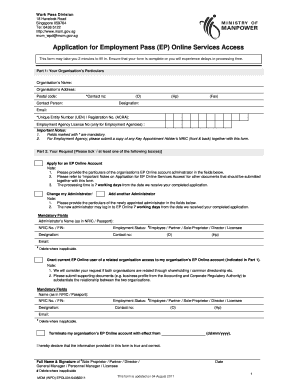
Get Eponlinemomgovsg Form
How it works
-
Open form follow the instructions
-
Easily sign the form with your finger
-
Send filled & signed form or save
How to fill out the Eponlinemomgovsg Form online
The Eponlinemomgovsg Form is essential for organizations seeking access to Employment Pass online services. This guide will provide you with clear and detailed step-by-step instructions on how to complete the form accurately and efficiently.
Follow the steps to fill out the Eponlinemomgovsg Form online
- Press the ‘Get Form’ button to download the Eponlinemomgovsg Form and open it in the designated editor.
- In Part 1, enter your organization’s particulars, including the organization’s name, address, postal code, and contact information. Ensure to fill in all mandatory fields marked with an asterisk (*).
- Provide the Unique Entity Number (UEN) or Registration Number (ACRA) in the appropriate field. If your organization is an employment agency, be sure to include the Employment Agency Licence Number.
- Proceed to Part 2 to specify your request by ticking at least one of the options available: applying for an EP Online account, changing or adding an administrator, granting access to a related organization's account, or terminating your organization’s EP Online account.
- For requests related to account administrators, fill in the administrator’s name, NRIC No. / FIN, employment status, designation, and contact numbers. Be sure to indicate which sections apply to your request.
- If you are terminating an account, specify the effective date of termination in the provided space.
- Complete the declaration section by signing and dating the form as required. This ensures the accuracy and truthfulness of the information you provided.
- Once you have reviewed and confirmed all details are correct, you can save, download, and choose to print the form for your records or share it as necessary.
Complete your documents online efficiently by following these steps.
If you apply online: Processed or given an update within 10 business days. For overseas company without a Singapore-registered company: within 8 weeks for most cases. See pass map for an overview of what you need to do before, during and after you apply for an Employment Pass.
Industry-leading security and compliance
US Legal Forms protects your data by complying with industry-specific security standards.
-
In businnes since 199725+ years providing professional legal documents.
-
Accredited businessGuarantees that a business meets BBB accreditation standards in the US and Canada.
-
Secured by BraintreeValidated Level 1 PCI DSS compliant payment gateway that accepts most major credit and debit card brands from across the globe.


