Loading
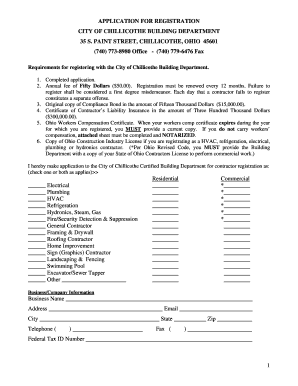
Get Contractor Registration Application.pdf - Chillicothe
How it works
-
Open form follow the instructions
-
Easily sign the form with your finger
-
Send filled & signed form or save
How to fill out the Contractor Registration Application.pdf - Chillicothe online
Filling out the Contractor Registration Application for the City of Chillicothe can seem like a daunting task, but with clear guidance, you can complete it efficiently. This guide provides step-by-step instructions to help you understand each section of the form and ensure you submit all necessary information accurately.
Follow the steps to complete your application online.
- Click ‘Get Form’ button to access the Contractor Registration Application. This will allow you to obtain the form and view it in a convenient format.
- Begin by filling out the contractor registration section. Indicate your type of registration by checking the appropriate box next to your specialty such as Electrical, Plumbing, HVAC, and more.
- Provide your business or company information. Fill in the business name, address, email, city, state, zip code, and phone number as indicated on the form.
- Complete the applicant information section. Enter your name, telephone number, mailing address, city, state, zip code, and social security number. Ensure that all entries are accurate and legible.
- In the statement by applicant section, provide your Ohio trade or contractor license number. Ensure that you include the license expiration date.
- Fill out your bonding company details, including the bonding company name, bond number, agent's name, and contact information. This is essential for validating your application.
- Next, input the liability insurance details. Include the insurance company name, agent's name, and contact information to ensure compliance with liability requirements.
- If applicable, review the workers’ compensation compliance section. If you are self-employed and do not have any employees, sign and notarize the statement provided.
- Review your completed application carefully for any inaccuracies or missing information. Make the necessary corrections before proceeding.
- Once you have finalized the application, save your changes, then download, print, or share the completed form as needed for submission.
Ready to register? Complete your Contractor Registration Application online today.
Tips for Creating An Instagram-Friendly Logo Tip 1: Always Use a Mobile-Friendly Version. Tip 2: Watch Your Margins & Think Circular. Tip 3: Size Up Your Logo Properly. Tip 4: Format the File for Instagram. Tip 5: Test It Across Devices. Tip 6: Stay Consistent on All Social Channels. Don't Forget to Add Your Logo to Stories.
Industry-leading security and compliance
US Legal Forms protects your data by complying with industry-specific security standards.
-
In businnes since 199725+ years providing professional legal documents.
-
Accredited businessGuarantees that a business meets BBB accreditation standards in the US and Canada.
-
Secured by BraintreeValidated Level 1 PCI DSS compliant payment gateway that accepts most major credit and debit card brands from across the globe.


