Loading
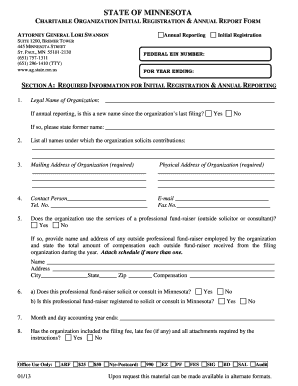
Get Initial Registration & Annual Report Form - Minnesota Attorney ...
How it works
-
Open form follow the instructions
-
Easily sign the form with your finger
-
Send filled & signed form or save
How to fill out the Initial Registration & Annual Report Form - Minnesota Attorney General online
Filling out the Initial Registration & Annual Report Form is an essential step for charitable organizations in Minnesota to maintain compliance. This guide provides you with clear and supportive instructions to help you complete the form accurately online.
Follow the steps to complete the form with ease.
- Use the ‘Get Form’ button to access the Initial Registration & Annual Report Form. Open the document in the available editor.
- Begin with Section A, where you must provide required information for the initial registration and annual reporting. Fill in the legal name of your organization and answer whether there has been a name change since your last filing. If there has, please include the former name.
- List all names under which the organization solicits contributions. Ensure to include both the mailing and physical addresses of the organization as these details are mandatory.
- Provide the contact person’s details, including their telephone number, email address, and fax number, to facilitate communication.
- Indicate whether the organization engages the services of a professional fund-raiser. If yes, please provide the necessary details such as the fund-raiser’s name, address, and compensation.
- Record the month and day when your accounting year ends and ensure that you have included the necessary filing fee and attachments as indicated in the instructions.
- If applicable, complete Section B for organizations that are registering for the first time. Provide details about the registered agent, type of legal entity, federal tax exemption status, and any history regarding the right to solicit contributions.
- If you are submitting an annual report, go to Section C, which requires you to answer specific questions related to changes in accounting years, tax status, and compensation for key individuals within the organization.
- Make sure to complete all remaining sections and include any necessary attachments such as a list of officers or a financial audit if relevant.
- Finally, review your entries thoroughly for accuracy. You can then save your changes, download, print, or share the form as needed to submit your application.
Begin your registration process online and ensure your organization stays compliant.
The letters “I” and “O” were also eliminated so they would not be confused with the numbers “1” and “0.”
Industry-leading security and compliance
US Legal Forms protects your data by complying with industry-specific security standards.
-
In businnes since 199725+ years providing professional legal documents.
-
Accredited businessGuarantees that a business meets BBB accreditation standards in the US and Canada.
-
Secured by BraintreeValidated Level 1 PCI DSS compliant payment gateway that accepts most major credit and debit card brands from across the globe.


