Loading
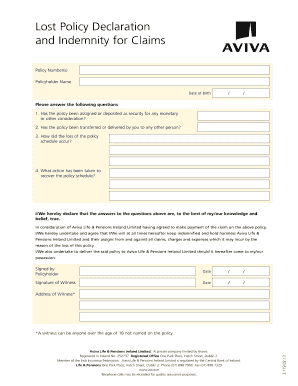
Get Lost Policy Declaration Form Of Indemnity - Aviva
How it works
-
Open form follow the instructions
-
Easily sign the form with your finger
-
Send filled & signed form or save
How to fill out the Lost Policy Declaration Form Of Indemnity - Aviva online
Filling out the Lost Policy Declaration Form Of Indemnity - Aviva can seem daunting, but with the right guidance, you can complete the process smoothly. This guide provides step-by-step instructions to help you navigate the form efficiently.
Follow the steps to complete the form accurately.
- Click the 'Get Form' button to access the Lost Policy Declaration Form Of Indemnity - Aviva and open it in your chosen editor.
- Begin by entering the policy number(s) in the designated field. This is crucial as it identifies the specific policy you are declaring as lost.
- Next, fill in the policyholder's name as it appears on the original policy. Ensure to provide full and accurate details.
- Enter the date of birth of the policyholder in the format provided (DD/MM/YYYY). This information is used for verification purposes.
- Respond to the questions provided in the form. The first question asks whether the policy has been assigned or deposited as security for any consideration. Provide a clear 'Yes' or 'No' answer.
- The second question inquires if the policy has been transferred or delivered to another person. Fill in your answer truthfully.
- For the third question, describe how the loss of the policy schedule occurred. Detail the circumstances clearly to provide Aviva with context.
- Answer the fourth question regarding any actions taken to recover the policy. This is important for establishing the efforts made post-loss.
- Read the declaration statement carefully. By signing, you confirm that all answers are true and agree to indemnify Aviva. Ensure to sign as the policyholder.
- Include the signature of a witness, who must be over 18 and not named on the policy. The witness also needs to date their signature.
- Finally, review all information for accuracy, and once confirmed, you may choose to save changes, download, print, or share the completed form as needed.
Complete your forms online today to ensure a smooth claims process.
Samsung Galaxy A13. Samsung Galaxy S23. Samsung Galaxy S23 Ultra. Galaxy A14 5G. Redmi 12C. Redmi Note 12 5G. Redmi Note 12 Pro 5G. Samsung Galaxy A53.
Industry-leading security and compliance
US Legal Forms protects your data by complying with industry-specific security standards.
-
In businnes since 199725+ years providing professional legal documents.
-
Accredited businessGuarantees that a business meets BBB accreditation standards in the US and Canada.
-
Secured by BraintreeValidated Level 1 PCI DSS compliant payment gateway that accepts most major credit and debit card brands from across the globe.


