Loading
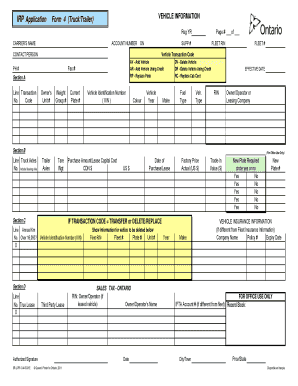
Get Irp Form 4
How it works
-
Open form follow the instructions
-
Easily sign the form with your finger
-
Send filled & signed form or save
How to fill out the Irp Form 4 online
Filling out the Irp Form 4 online is a straightforward process that requires careful attention to detail. This guide will provide you with step-by-step instructions to help you accurately complete the form.
Follow the steps to fill out the Irp Form 4 correctly.
- Press the ‘Get Form’ button to access the Irp Form 4 and open it in your preferred online editor.
- Begin by filling in the vehicle information section. Provide the registration year, the carrier's name, account number, supplementary number, and contact person's details.
- For the fleet information, enter the fleet RIN and fleet number. Specify the vehicle transaction code from the available options, such as 'AV' for adding a vehicle or 'RP' for replacing a plate.
- Complete the vehicle details, including the owner's unit number, weight group number, trailer axles, tare weight, current plate number, vehicle identification number (VIN), color, year, make, and fuel type.
- Indicate the effective date for the changes you are making, as well as the RIN of the owner/operator or leasing company.
- If applicable, fill out section C regarding the purchase amount or lease capital cost in both Canadian and US dollars, and provide information if the transaction code indicates a transfer or delete/replace scenario.
- Section D requires you to indicate true lease or third-party lease information if relevant.
- Include vehicle insurance information if it differs from fleet insurance, documenting the company name, policy number, and expiry date.
- After completing all sections, review the information for accuracy. You can then save your changes, download, print, or share the completed form as needed.
Complete your Irp Form 4 online today to ensure all your vehicle information is updated and accurate.
Different types of screens. So we've already established that different devices have a wide range of screen sizes and resolutions. But with that said, some resolutions are more popular than others. Based on Internet web traffic from a global perspective, 720 x 1280 pixel smartphones are the most popular.
Industry-leading security and compliance
US Legal Forms protects your data by complying with industry-specific security standards.
-
In businnes since 199725+ years providing professional legal documents.
-
Accredited businessGuarantees that a business meets BBB accreditation standards in the US and Canada.
-
Secured by BraintreeValidated Level 1 PCI DSS compliant payment gateway that accepts most major credit and debit card brands from across the globe.


