Loading
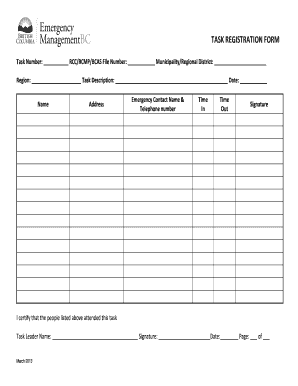
Get Task Registration Form - Emergency Management Bc
How it works
-
Open form follow the instructions
-
Easily sign the form with your finger
-
Send filled & signed form or save
How to fill out the Task Registration Form - Emergency Management BC online
Filling out the Task Registration Form for Emergency Management BC is crucial for documenting tasks related to emergency response efforts. This guide provides a step-by-step approach to ensure your submission is complete and compliant.
Follow the steps to effectively complete the Task Registration Form online.
- Click the ‘Get Form’ button to access the Task Registration Form and open it for editing.
- Begin by filling out the 'Task Number' field at the top of the form. This is essential for tracking and referencing your submission.
- Next, enter the RCC/RCMP/BCAS File Number to link your task to any existing emergency case.
- Fill in the 'Municipality/Regional District' and 'Region' to specify the area where the task is being conducted.
- Provide a detailed 'Task Description,' clearly outlining the purpose and details of the task. Ensure clarity for better understanding by all parties involved.
- Input the date on which the task is to occur in the 'Date' field.
- Complete the 'Name' and 'Address' sections with pertinent information to identify the individuals involved.
- Include an 'Emergency Contact Name' and their 'Telephone Number' for reachability during the task.
- Document the 'Time In' and 'Time Out' fields to indicate when the task starts and finishes.
- Sign and date the form to certify that the individuals listed attended the task, ensuring accountability.
- The 'Task Leader Name' needs to be filled in, along with their signature and the date to validate leadership responsibilities.
- Once all fields are completed, save your changes. You can then download, print, or share the document as required.
Complete your Task Registration Form online to ensure a streamlined emergency management process.
Related links form
Industry-leading security and compliance
US Legal Forms protects your data by complying with industry-specific security standards.
-
In businnes since 199725+ years providing professional legal documents.
-
Accredited businessGuarantees that a business meets BBB accreditation standards in the US and Canada.
-
Secured by BraintreeValidated Level 1 PCI DSS compliant payment gateway that accepts most major credit and debit card brands from across the globe.


