Loading
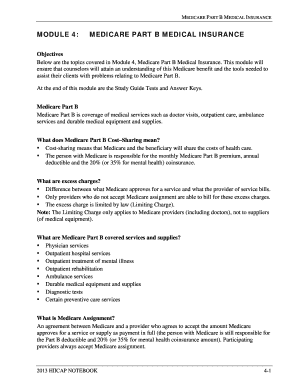
Get Medicare Part B Form
How it works
-
Open form follow the instructions
-
Easily sign the form with your finger
-
Send filled & signed form or save
How to fill out the Medicare Part B Form online
Filling out the Medicare Part B form online is a crucial step for users seeking medical insurance coverage. This guide provides a clear and supportive walkthrough of the form's components to ensure that you can complete it accurately and confidently.
Follow the steps to successfully complete the Medicare Part B Form online.
- Click the ‘Get Form’ button to access the Medicare Part B Form and open it for editing.
- Begin by entering your personal information in the designated fields, including your full name, address, phone number, and date of birth. Ensure that all information is accurate to avoid processing delays.
- Provide your social security number in the specified field. This is a critical identification detail needed for your Medicare application.
- Indicate whether you are applying for coverage for yourself or someone else. Use inclusive language to represent relationships appropriately, such as 'partner' or 'dependent.'
- Carefully review the sections detailing your medical history and current health conditions. Fill in all necessary information, ensuring completeness and accuracy.
- Confirm your understanding of cost-sharing responsibilities, which includes the monthly premium, annual deductible, and any co-insurance amounts that may apply.
- In the designated area, provide information about any existing health insurance or coverage that may affect your Medicare services.
- Before submitting, carefully review all the information entered to ensure accuracy. Incorrect information could lead to delays or denials in processing.
- Once you are satisfied with the form, proceed to save your changes. You can choose to download, print, or share the completed form as needed.
Complete your application for Medicare Part B coverage online today to ensure your healthcare needs are met.
Voluntary Termination of Medicare Part B You must submit Form CMS-1763 (PDF, Download Adobe Reader) to the Social Security Administration (SSA). Visit or call the SSA (1-800-772-1213) to get this form. You'll need to have a personal interview with Social Security before you can terminate your Medicare Part B coverage.
Industry-leading security and compliance
US Legal Forms protects your data by complying with industry-specific security standards.
-
In businnes since 199725+ years providing professional legal documents.
-
Accredited businessGuarantees that a business meets BBB accreditation standards in the US and Canada.
-
Secured by BraintreeValidated Level 1 PCI DSS compliant payment gateway that accepts most major credit and debit card brands from across the globe.


