Loading
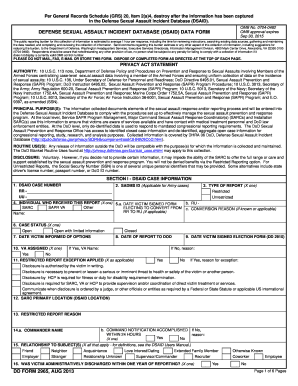
Get Dsaid Form
How it works
-
Open form follow the instructions
-
Easily sign the form with your finger
-
Send filled & signed form or save
How to fill out the Dsaid Form online
Filling out the Defense Sexual Assault Incident Database (Dsaid) Form online is an essential procedure for documenting incidents of sexual assault within the Armed Forces. This guide aims to provide a clear and supportive approach to completing the form accurately and effectively, ensuring all relevant information is captured.
Follow the steps to successfully complete the Dsaid Form online.
- Press the ‘Get Form’ button to access the Dsaid Form and open it in your preferred editor.
- Begin with Section I, Dsaid Case Information. Enter the Dsaid case number and SADMS ID if applicable. Select the type of report (Restricted or Unrestricted) and specify the individual who received the report. Ensure to provide the date the victim signed the form.
- Continue to fill out relevant dates, such as when the victim was informed of their options. Make selections regarding the case status and whether a victim advocate was assigned.
- Proceed to Section II, Victim Information. Input the victim's name, contact information, gender, and dependent status. Respond to questions regarding race, ethnicity, and victim type (Military or DoD Civilian).
- Complete Section III, Incident Details. Fill in details about the date and location of the incident. Indicate if alcohol or drugs were involved and specify types of offense investigated.
- In Section IV, Forensic Exam, indicate if a forensic exam was offered and completed, and supply corresponding details.
- For Section V, Victim Safety, answer questions about the safety assessment and whether any protective orders were requested.
- In Section VII, Investigative Agency Information, provide information about any opened investigative case file and the agency conducting the investigation.
- Move to Section IX, Subject Information, to add details about the subject associated with the incident, including name, gender, and duty status.
- Lastly, review all entries for accuracy. Once completed, save any changes made, and ensure you follow the directives on disposal and transmission stated in the instructions.
Start filling out the Dsaid Form online today to ensure accurate documentation and prompt attention to incidents.
The Safety Assessment Tool is designed to evaluate current suicidal/homicidal behaviors in alleged perpetrator(s) or in victims of sexual assault who are at risk. Need to provide a victim of sexual assault a safety assessment plan? Use this worksheet.
Industry-leading security and compliance
US Legal Forms protects your data by complying with industry-specific security standards.
-
In businnes since 199725+ years providing professional legal documents.
-
Accredited businessGuarantees that a business meets BBB accreditation standards in the US and Canada.
-
Secured by BraintreeValidated Level 1 PCI DSS compliant payment gateway that accepts most major credit and debit card brands from across the globe.


