Loading
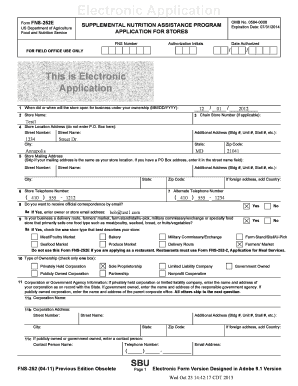
Get Sample Fns Snap Authorization Application
How it works
-
Open form follow the instructions
-
Easily sign the form with your finger
-
Send filled & signed form or save
How to fill out the Sample FNS SNAP Authorization Application online
Completing the Sample FNS SNAP Authorization Application online is an important step for stores seeking to participate in the Supplemental Nutrition Assistance Program. This guide will walk you through each section of the application, ensuring you understand what information is required and how to fill it out correctly.
Follow the steps to complete your application online.
- Press the ‘Get Form’ button to access the electronic application form. This will allow you to begin filling out the necessary fields.
- Enter the date your store opened or will open under your ownership in MM/DD/YYYY format.
- Provide your store name accurately as it will appear in official records.
- If applicable, input your chain store number.
- Fill in the store location address, ensuring to include the street number, street name, city, state, and zip code without using a P.O. Box.
- If your mailing address differs from your store location, provide it in the designated section, including the street number, street name, city, state, and zip code.
- Enter your store's telephone number and, if necessary, provide an alternate telephone number.
- Indicate whether you wish to receive official correspondence via email and, if so, provide the relevant email address.
- Answer the question regarding your business type, selecting from the provided options that best describe your store.
- Specify the type of ownership by checking only one box that applies to your business structure.
- If your business is a privately held corporation or limited liability company, provide the name and address as recorded with the state. If not applicable, proceed to the next question.
- Enter the name and home address of all officers, owners, partners, and members. Include spousal information as required for community property states.
- Answer questions regarding any license denials, convictions, or violations associated with any officer, owner, partner, or manager.
- Indicate whether you sell products wholesale and specify your total retail sales, providing either actual sales from tax returns or estimated sales.
- Confirm that you stock at least three different items in required food categories and provide the relevant percentages of sales from these items.
- List information about additional non-food items, checkboxes for hot food sales, and provide percentages as applicable.
- Complete operational details such as store hours and confirm whether the store is open year-round.
- Upon completion of the application, review all entered information for accuracy.
- Save your changes, and choose to download, print, or share the completed form as needed.
Start completing your Sample FNS SNAP Authorization Application online today to ensure your store can participate in the Supplemental Nutrition Assistance Program.
The easiest way to apply for food stamps is online. If you'd rather apply in person, call your local office or the New Mexico SNAP hotline (1-800-283-4465) to find out how. Learn if you're eligible for food stamps. How do I renew my food stamps?
Industry-leading security and compliance
US Legal Forms protects your data by complying with industry-specific security standards.
-
In businnes since 199725+ years providing professional legal documents.
-
Accredited businessGuarantees that a business meets BBB accreditation standards in the US and Canada.
-
Secured by BraintreeValidated Level 1 PCI DSS compliant payment gateway that accepts most major credit and debit card brands from across the globe.


