Loading
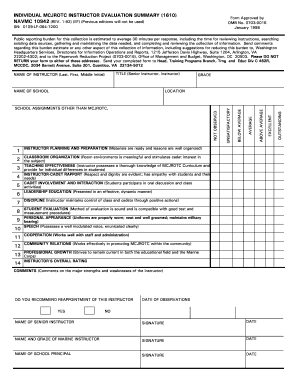
Get Instructor Evaluation Form
How it works
-
Open form follow the instructions
-
Easily sign the form with your finger
-
Send filled & signed form or save
How to fill out the Instructor Evaluation Form online
Filling out the Instructor Evaluation Form online is a straightforward process that allows for the efficient assessment of an instructor's performance. By following the outlined steps, users can complete the evaluation with accuracy and ensure all necessary information is captured appropriately.
Follow the steps to fill out the Instructor Evaluation Form online.
- Click ‘Get Form’ button to access the Instructor Evaluation Form and open it in your digital platform.
- Begin by entering the title of the instructor in the specified field. Include details such as 'Senior Instructor' or 'Instructor' as applicable.
- Input the name of the instructor, ensuring to include their last name, first name, and middle initial in the designated fields.
- Evaluate the instructor in the provided sections, such as 'Instructor Planning and Preparation,' 'Classroom Organization,' and others. Rate each category based on your observations.
- For each evaluation category, provide any necessary comments that highlight both strengths and areas for improvement regarding the instructor.
- Complete the 'Instructor's Overall Rating' by selecting the appropriate options that best reflect your assessment.
- Indicate whether you recommend reappointment of the instructor by selecting 'Yes' or 'No' in the relevant section.
- Document the date of the evaluations conducted, ensuring accuracy in your submission.
- Fill in the names and signatures of the senior instructor and the school principal where required.
- After completing the form, review all entries for completeness and correctness before saving your changes.
- Finally, choose to download, print, or share the form as necessary according to your needs.
Start evaluating instructors online effortlessly by filling out the Instructor Evaluation Form today.
continual self-reflection: regularly evaluating your own performance. informal student feedback: asking students what they think you are doing well or could be improved.
Industry-leading security and compliance
US Legal Forms protects your data by complying with industry-specific security standards.
-
In businnes since 199725+ years providing professional legal documents.
-
Accredited businessGuarantees that a business meets BBB accreditation standards in the US and Canada.
-
Secured by BraintreeValidated Level 1 PCI DSS compliant payment gateway that accepts most major credit and debit card brands from across the globe.


