Loading
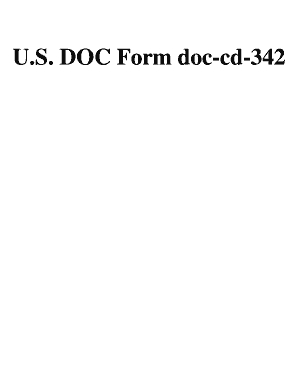
Get U.s. Doc Form Doc-cd-342 - U.s. Federal Forms
How it works
-
Open form follow the instructions
-
Easily sign the form with your finger
-
Send filled & signed form or save
How to fill out the U.S. DOC Form Doc-cd-342 - U.S. Federal Forms online
Filling out the U.S. DOC Form Doc-cd-342 is essential for reporting gifts and decorations received from foreign governments. This guide provides clear, step-by-step instructions to help you complete the form accurately and efficiently online.
Follow the steps to complete the form successfully.
- Press the ‘Get Form’ button to access the form and open it in the online editor.
- Begin by filling in the serial number and the date the record was prepared at the top of the form.
- Provide details regarding the gift or decoration, including the amount, currency, or check related to the gift.
- Indicate the date of acceptance of the gift. This is crucial for proper documentation.
- Fill in the disposition or current location of the gift to account for its status.
- Input the name, address, and position of the donor to provide context for the received gift.
- Enter the name and title of the employee to whom the offer is made. This ensures proper tracking of the acceptance process.
- Select whether there is interest in participating in any subsequent sale of the item by the government by marking either 'Yes' or 'No.'
- Describe the purpose for which the gift was accepted; this provides insight into its relevance.
- Provide a detailed description of the gift, the circumstances surrounding its acceptance, and its estimated value in the U.S. at the time of acceptance.
- Identify the operating unit approval by obtaining the necessary signature.
- In the comments section, provide any additional information that may support your submission.
- Complete the section for the Office of the Secretary, including disapproval or approval signatures and dates as required.
- Once all fields are filled, you can save your changes, download, print, or share the form as needed.
Complete your documents online effectively by following these instructions.
Get form
Experience a faster way to fill out and sign forms on the web. Access the most extensive library of templates available.
Get This Form Now!
Use professional pre-built templates to fill in and sign documents online faster. Get access to thousands of forms.
Industry-leading security and compliance
US Legal Forms protects your data by complying with industry-specific security standards.
-
In businnes since 199725+ years providing professional legal documents.
-
Accredited businessGuarantees that a business meets BBB accreditation standards in the US and Canada.
-
Secured by BraintreeValidated Level 1 PCI DSS compliant payment gateway that accepts most major credit and debit card brands from across the globe.


