Loading
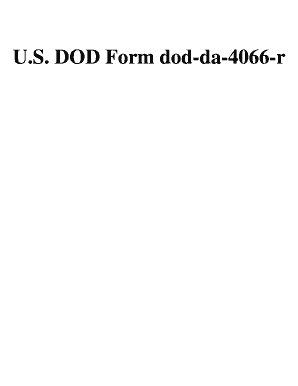
Get U.s. Dod Form Dod-da-4066-r. Free Download
How it works
-
Open form follow the instructions
-
Easily sign the form with your finger
-
Send filled & signed form or save
How to use or fill out the U.S. DOD Form Dod-da-4066-r. Free Download online
The U.S. DOD Form Dod-da-4066-r is essential for documenting purchase records and invoices for nonappropriated funds. This guide provides clear instructions on how to properly complete the form to ensure accuracy and compliance.
Follow the steps to fill out the U.S. DOD Form Dod-da-4066-r accurately.
- Click the ‘Get Form’ button to download the form. Open it in your preferred editor to begin filling it out.
- Enter the date of order at the top of the form. This should reflect the actual date the purchase was made.
- Input the order number, which is a unique identifier for this transaction. Make sure to keep it accurately noted for future reference.
- Complete the seller’s information by providing their name and full address, including street address, city, state, and ZIP code.
- Fill in the name and address of the person requesting supplies or services. This ensures proper delivery and invoicing.
- List the supplies or services being purchased. Ensure that each item is described individually—general terms are not acceptable.
- Record the quantity and unit price for each item listed to provide a clear breakdown of costs.
- Indicate the total amount for the order. This should be a sum of all listed items.
- The payor must order by signing their name and including their title in the designated area of the form.
- Record any discount terms applicable to the purchase, including the percentage and the number of days applicable.
- Fill in the date the invoice was received to keep track of processing times.
- Provide accounting data and the purpose for which the items were ordered in the designated section.
- Ensure the form is signed and dated by the seller to acknowledge receipt of payment.
- Once completed, you can save changes, download, print, or share the form as needed.
Complete your documents online today for a smoother filing process.
Every iOS app must provide a launch screen, a screen that displays while your app launches. The launch screen appears instantly when your app starts up and is quickly replaced with the app's first screen.
Industry-leading security and compliance
US Legal Forms protects your data by complying with industry-specific security standards.
-
In businnes since 199725+ years providing professional legal documents.
-
Accredited businessGuarantees that a business meets BBB accreditation standards in the US and Canada.
-
Secured by BraintreeValidated Level 1 PCI DSS compliant payment gateway that accepts most major credit and debit card brands from across the globe.


