Loading
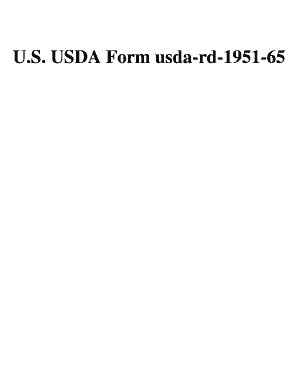
Get U.s. Usda Form Usda-rd-1951-65 - U.s. Federal Forms
How it works
-
Open form follow the instructions
-
Easily sign the form with your finger
-
Send filled & signed form or save
How to fill out the U.S. USDA Form Usda-rd-1951-65 - U.S. Federal Forms online
Completing the U.S. USDA Form Usda-rd-1951-65 is essential for users who wish to enroll in the Customer Initiated Payments (CIP) program. This guide will walk you through each section of the form to ensure a smooth and efficient application process.
Follow the steps to complete the form accurately and submit your request.
- Press the ‘Get Form’ button to access the form and open it in your preferred editor.
- Enter the current date in the designated field. Use the format MM/DD/YYYY.
- Select the action you would like to request by marking 'Add', 'Change', or 'Delete' accordingly.
- In the 'Master File CIP Data' section, provide your reference number. This should be the last five or six digits as indicated on RUS Form 615.
- Fill in the 'Borrower Name' field with the name of the organization or individual requesting the enrollment.
- Complete the 'Address' section with the organization's mailing address.
- Specify the 'City/State/Zip' by providing the relevant city, state, and zip code.
- Identify the contact person by filling in their name and title in the 'Contact Person/Title' field. Please ensure this is printed clearly.
- The designated contact must provide their signature in the 'Signature of Contact' field.
- Enter the contact person's telephone number and fax number in the corresponding fields.
- Complete the 'Routing Transit No.' field, ensuring that it consists of 9 digits.
- Provide your 'Account No.' in the space provided.
- Indicate the type of account by selecting either 'Corporate Checking', 'Consumer Checking', or 'Savings'.
- Fill in the 'Effective Date' as applicable, using the format MM/DD/YYYY.
- If the routing transit number or bank account is new, attach a voided check or deposit slip alongside the completed form.
- Once all fields are completed, you may submit the form by faxing it to the designated number or mailing it to the specified address.
- At the end of the process, users can save the changes, download, print, or share the completed form as necessary.
Complete your forms online today for a streamlined submission process.
Related links form
Mutual funds/ETFs/stocks Mutual FundsETFsTrades executed:Once per day, after market closeThroughout the trading day and during extended hours tradingSettlement period:From 1 to 2 business days2 business days (trade date + 2)Short sales allowed?NoYesLimit and stop orders allowed?NoYes2 more rows
Industry-leading security and compliance
US Legal Forms protects your data by complying with industry-specific security standards.
-
In businnes since 199725+ years providing professional legal documents.
-
Accredited businessGuarantees that a business meets BBB accreditation standards in the US and Canada.
-
Secured by BraintreeValidated Level 1 PCI DSS compliant payment gateway that accepts most major credit and debit card brands from across the globe.


