Loading
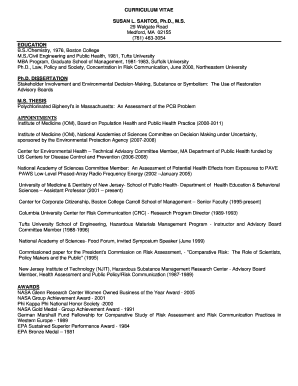
Get Modele Cv
How it works
-
Open form follow the instructions
-
Easily sign the form with your finger
-
Send filled & signed form or save
How to fill out the Modele Cv online
Creating a comprehensive Modele Cv is essential for effectively showcasing your qualifications. This guide provides a step-by-step approach to filling out the Modele Cv online, ensuring that every section is completed accurately and professionally.
Follow the steps to successfully complete your Modele Cv online.
- Click the 'Get Form' button to obtain the Modele Cv and open it in your preferred online document editor.
- Begin by entering your personal information. This includes your full name, contact address, phone number, and email address. Ensure that all details are accurate and up-to-date.
- Proceed to the education section. List your degrees in chronological order, starting with the most recent. Include the degree obtained, the institution's name, and the year of graduation.
- Move on to the appointments and employment history. Document your relevant work experience, including job titles, organizations, dates of employment, and a brief description of your responsibilities and achievements in each role.
- In the awards section, record any accolades or recognitions you have received throughout your career. Specify the award title and the year it was received.
- Complete the professional affiliations section. List any relevant organizations to which you belong, ensuring to include dates and any positions held.
- Next, elaborate on your principal fields of interest. Outline your key areas of expertise and research, ensuring to highlight how they align with the roles you are applying for.
- Finally, review all sections for accuracy and completeness before saving your changes. Make use of the options to download, print, or share your Modele Cv as needed.
Start filling out your Modele Cv online to enhance your career prospects today!
How to make a CV Open Canva. Log in to your Canva account and search for “CV templates” or “Resumes” to get started. Choose the perfect template. Browse our selection of professionally designed CV templates. ... Edit your CV template. ... Present your credentials in creative ways. ... Save and submit your CV.
Industry-leading security and compliance
US Legal Forms protects your data by complying with industry-specific security standards.
-
In businnes since 199725+ years providing professional legal documents.
-
Accredited businessGuarantees that a business meets BBB accreditation standards in the US and Canada.
-
Secured by BraintreeValidated Level 1 PCI DSS compliant payment gateway that accepts most major credit and debit card brands from across the globe.


