Loading
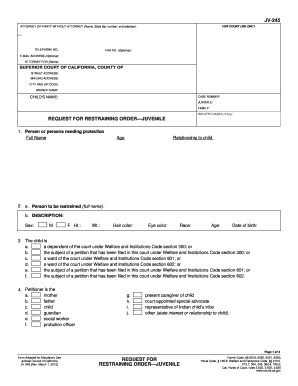
Get Jv 245
How it works
-
Open form follow the instructions
-
Easily sign the form with your finger
-
Send filled & signed form or save
How to fill out the Jv 245 online
Filling out the Jv 245 form, which is a request for a restraining order for juveniles, can be a straightforward process if you follow the right steps. This guide provides comprehensive instructions to help users navigate each section of the form effectively.
Follow the steps to complete the Jv 245 form online.
- Click the ‘Get Form’ button to access the Jv 245 form and open it in the online editor.
- Begin by filling out the attorney or party’s information, including name, state bar number, address, and telephone number, if applicable. This section ensures the court has the necessary contact details.
- Specify the court’s information, including the superior court of California, the county, the street address, mailing address, city, zip code, and branch name.
- Enter the case number and the child’s name. This information is crucial for the court to link the request to the correct case.
- In the section titled ‘Person or persons needing protection,’ provide the full name, age, and relationship to the child for each person needing protection.
- Identify the person to be restrained by providing their full name and detailed description, including sex, height, weight, hair color, eye color, race, age, and date of birth.
- Specify the status of the child by selecting the appropriate option from the listed categories indicating their legal status or involvement with the court.
- Indicate the petitioner’s role regarding the child, selecting from the options provided to clarify your relationship.
- Check at least one box to describe the actions of the person to be restrained, indicating the nature of their conduct towards the protected persons.
- Detail any incidents supporting the request in the space provided. If necessary, attach additional documentation and reference it appropriately.
- Complete the section regarding any existing protective orders related to the person to be restrained, including case number, county, and protected individuals.
- Fill out the requested personal conduct orders, clearly stating each requested restriction and the reasoning behind the safety concerns.
- Finally, review the entire form for accuracy, provide your signature, and date the form. You can then choose to save, print, or share the completed Jv 245 form.
Take action now and fill out your Jv 245 form online to ensure your request is submitted efficiently.
Yes, Google Forms has a conditional questioning feature that will allow you to show questions based on the user's response. In this blog, we will take a look at this feature using a simple example. So let's get started with this advanced Google Forms trick. If playback doesn't begin shortly, try restarting your device.
Industry-leading security and compliance
US Legal Forms protects your data by complying with industry-specific security standards.
-
In businnes since 199725+ years providing professional legal documents.
-
Accredited businessGuarantees that a business meets BBB accreditation standards in the US and Canada.
-
Secured by BraintreeValidated Level 1 PCI DSS compliant payment gateway that accepts most major credit and debit card brands from across the globe.


