Loading
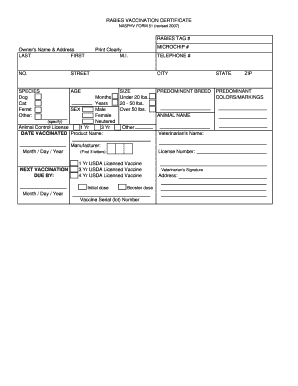
Get Nasphv Form 51
How it works
-
Open form follow the instructions
-
Easily sign the form with your finger
-
Send filled & signed form or save
How to fill out the Nasphv Form 51 online
This guide provides clear instructions on how to complete the Nasphv Form 51 online, ensuring that users can efficiently and accurately submit their rabies vaccination information. Whether you are a pet owner or a veterinarian, following these steps will help you navigate the form with ease.
Follow the steps to complete and submit the Nasphv Form 51 online.
- Click the ‘Get Form’ button to access the form and open it in your preferred online editor.
- Begin by filling in the rabies tag number for the animal. This information is usually assigned by the veterinarian or clinic.
- Input the owner’s name and address in the designated fields. Make sure to provide clear details including last name, first name, middle initial, street number and name, city, and any other relevant information.
- Enter a contact telephone number for the owner, ensuring that it is correctly formatted.
- Select the species of the animal from the options provided (Dog, Cat, Ferret, Other) and fill in the age, predominant breed, and predominant colors/markings accurately.
- Choose the size and sex of the animal. Indicate if the animal is neutered.
- Fill in the vaccination date using the appropriate date format, along with the product name of the vaccine used.
- Provide the veterinarian’s name and their license number, in addition to entering the manufacturer's details.
- Indicate the next vaccination due date along with the vaccine serial (lot) number.
- Finally, ensure that the veterinarian signs the form and provides their address. Review all entries for accuracy.
- Once you have completed the form, save your changes, and download a copy for your records. You may also print the form or share it electronically as needed.
Complete your rabies vaccination documentation online today!
Dog Vaccinations in France Parvovirus (parvovirose) ... Distemper/hardpad (Maladie de Carré) ... Canine Hepatitis (L'hepatite de Rubarth) ... Leptospirosis (leptospirose) ... Adenovirus – part of the Kennel Cough group. Parainfluenza virus – part of the Kennel Cough group. Bordetella bacteria – part of the Kennel Cough group.
Industry-leading security and compliance
US Legal Forms protects your data by complying with industry-specific security standards.
-
In businnes since 199725+ years providing professional legal documents.
-
Accredited businessGuarantees that a business meets BBB accreditation standards in the US and Canada.
-
Secured by BraintreeValidated Level 1 PCI DSS compliant payment gateway that accepts most major credit and debit card brands from across the globe.


