Loading
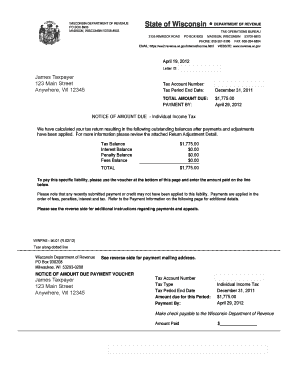
Get Wisconsin Dept Of Revenue Notice Amountn Due Form
How it works
-
Open form follow the instructions
-
Easily sign the form with your finger
-
Send filled & signed form or save
How to fill out the Wisconsin Dept Of Revenue Notice Amount Due Form online
Filling out the Wisconsin Department of Revenue Notice Amount Due Form online can help streamline your tax payment process. This guide provides clear, step-by-step instructions to assist you in completing the form accurately and efficiently.
Follow the steps to complete the form successfully.
- Click ‘Get Form’ button to obtain the form and open it in the editor.
- Review the header of the form and ensure your personal information, including name and address, is correct. If any details need updating, take note as you'll need to provide corrected information in the form.
- Locate the 'Total Amount Due' section. Ensure the amount listed reflects your outstanding balance. If you believe there is an error, refer to the instructions provided in the notice for clarification.
- In the 'Payment Information' section, note the 'Payment By' date. Make sure to submit your payment before this date to avoid additional interest or penalties.
- Fill in the 'Amount Paid' section on the payment voucher at the bottom of the form. Write the amount you wish to pay and ensure it matches what you intend to submit.
- Make your payment payable to the Wisconsin Department of Revenue, and ensure your tax account number is written in the memo portion of your check if you are paying by check.
- If paying by credit card, gather the required information, including your Wisconsin Jurisdiction Code, payment type, and tax account number, as specified in the instructions.
- After reviewing all entries for accuracy, save your completed form. You can choose to download, print, or share the form as needed for your records.
Complete the filing process by submitting related documents online today.
Request copies of filed tax returns and Forms W-2 and 1099 by using our mobile friendly online application. Click here to submit a request for copies. If you do not have access to a computer or are unable to use the online application, you can request copies by calling Customer Service at (608) 266-2772.
Industry-leading security and compliance
US Legal Forms protects your data by complying with industry-specific security standards.
-
In businnes since 199725+ years providing professional legal documents.
-
Accredited businessGuarantees that a business meets BBB accreditation standards in the US and Canada.
-
Secured by BraintreeValidated Level 1 PCI DSS compliant payment gateway that accepts most major credit and debit card brands from across the globe.


