Loading
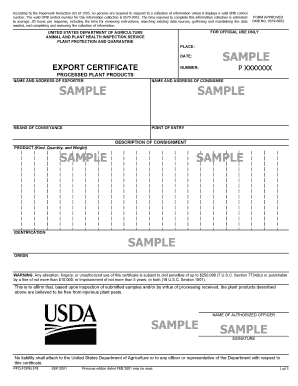
Get Ppq Form 578 - Aphis - Aphis Usda
How it works
-
Open form follow the instructions
-
Easily sign the form with your finger
-
Send filled & signed form or save
How to fill out the PPQ Form 578 - APHIS - Aphis Usda online
Filling out the PPQ Form 578 is an essential process for users involved in the exportation of plant products. This guide provides a clear, step-by-step approach to completing this form online, ensuring that every detail is accurately addressed.
Follow the steps to successfully complete the form.
- Click the 'Get Form' button to obtain the form and access it in the editor.
- Enter the name and address of the exporter in the designated field. Ensure that the information is up-to-date and accurately reflects the details of the exporting entity.
- In the appropriate section, fill in the name and address of the consignee. This information is crucial for identifying the recipient of the shipment.
- Specify the means of conveyance, which refers to the mode of transport for the product, such as air, sea, or land.
- Indicate the point of entry where the plant products will arrive in the destination country. This helps in the customs and inspection processes.
- Describe the consignment by providing detailed information about the product, including its kind, quantity, and weight. Accurate descriptions help in ensuring compliance with regulations.
- Complete the identification and origin sections by providing any necessary information pertaining to the products.
- Sign the form where indicated, confirming that all provided information is accurate and complete. This section may require the name of the authorized officer as well.
- Review the completed form for any errors or omissions. Once verified, you can choose to save changes, download, print, or share the form as needed.
Complete your documentation online today for a smooth export process!
The fee is $6 (six dollars) for a traditional paper certificate. State inspection fees shall continue to be $50.00 for each federal phytosanitary certificate of a commercial shipment and a $20.00 fee for each federal phytosanitary certificate of a non-commercial or low value commercial shipment.
Industry-leading security and compliance
US Legal Forms protects your data by complying with industry-specific security standards.
-
In businnes since 199725+ years providing professional legal documents.
-
Accredited businessGuarantees that a business meets BBB accreditation standards in the US and Canada.
-
Secured by BraintreeValidated Level 1 PCI DSS compliant payment gateway that accepts most major credit and debit card brands from across the globe.


