Loading
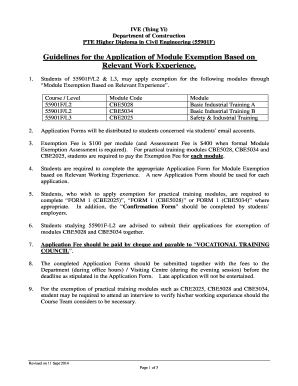
Get 55901f
How it works
-
Open form follow the instructions
-
Easily sign the form with your finger
-
Send filled & signed form or save
How to fill out the 55901f online
Filling out the 55901f form online can be a straightforward process when approached step by step. This guide provides detailed instructions to ensure that you complete the form accurately and efficiently.
Follow the steps to successfully complete the 55901f form.
- Use the ‘Get Form’ button to access the 55901f application form. This will allow you to open the form in the appropriate online editor.
- Begin by entering your personal information as required. Ensure you use your full name and accurate identification details, as this is crucial for the processing of your exemption application.
- In the section designated for module exemption, specify the modules for which you are seeking exemption. Make sure to list the appropriate module codes and description to avoid any confusion.
- Provide details regarding your relevant work experience. Clearly outline your employment history and responsibilities that justify your application for exemption.
- Gather and attach any supporting documents that verify your work experience. This may include references from employers or evidence of prior training completed.
- Review your completed form carefully for accuracy and ensure that all required sections are filled out. A complete and correct application is essential for a smooth review process.
- Once you have verified all information, save your changes. You may then have the option to download a copy of the filled form or print it for your records.
- Submit the completed form along with the required fees as instructed. Make sure to send your application before the application deadline to avoid delays.
Get started on completing your 55901f form online today!
You get them by pulling on permanent gachas (the ones with green stickers, next banners are permanent in all servers) and exchanging the stickers you get for vouchers. Keep in mind you can only exchange a maximum of 10 per banner, 10 stickers = 1 voucher so it's max 100 pulls.
Industry-leading security and compliance
US Legal Forms protects your data by complying with industry-specific security standards.
-
In businnes since 199725+ years providing professional legal documents.
-
Accredited businessGuarantees that a business meets BBB accreditation standards in the US and Canada.
-
Secured by BraintreeValidated Level 1 PCI DSS compliant payment gateway that accepts most major credit and debit card brands from across the globe.


