Loading
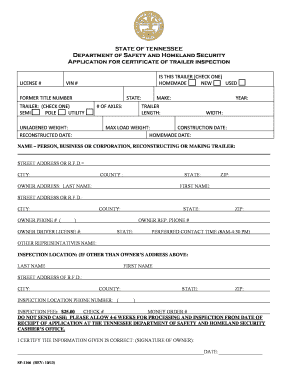
Get Application For Certificate Of Trailer Inspection - Tn.gov - Tn
How it works
-
Open form follow the instructions
-
Easily sign the form with your finger
-
Send filled & signed form or save
How to fill out the application for certificate of trailer inspection - TN.gov - Tn online
Filling out the application for a certificate of trailer inspection is a vital process for ensuring compliance with Tennessee state regulations. This guide provides clear instructions to help users complete the form accurately and efficiently, even with little prior knowledge of such processes.
Follow the steps to complete your application efficiently.
- Use the ‘Get Form’ button to access the application for certificate of trailer inspection. This will allow you to view and complete the necessary fields in the form.
- Begin by filling in the license number of your trailer in the designated field. This number is crucial for identifying your vehicle.
- Indicate whether your trailer is homemade, new, or used by checking the appropriate box. This information is important for the inspection process.
- Enter the Vehicle Identification Number (VIN), if applicable, in the designated space. If your trailer does not have a VIN, indicate that as well.
- Provide any former title number associated with the trailer, if you have one.
- Select the type of trailer by checking one of the options: semi, pole, or utility.
- Fill in the unladen weight of the trailer in the specified field.
- Input the reconstructed date of the trailer, if relevant.
- Specify the number of axles your trailer has in the provided section.
- Complete the make and year of manufacture for your trailer.
- Enter the length and width of the trailer in the corresponding fields.
- Input the maximum load weight the trailer is rated for.
- Provide the date of construction for the trailer, if known.
- If the trailer is homemade, enter the homemade date as applicable.
- Fill in the name of the person, business, or corporation responsible for reconstructing or making the trailer.
- Complete the street address or rural free delivery (R.F.D.) information for the person named in the previous field.
- Continue by entering the city, county, and state for the above address.
- Fill out the owner's information, including last name, first name, street address or R.F.D., city, county, state, and ZIP code.
- Provide the owner's phone number in the specific format requested.
- Enter the owner's driver's license number for identification purposes.
- If applicable, include the name of any other representative involved in the application process.
- Fill in the inspection location if it differs from the owner's address.
- Record the inspection location's phone number and other pertinent details.
- Include the $25.00 inspection fee by indicating the payment method. Ensure not to send cash.
- Finally, review all the information before signing and dating the application form to certify the correctness of the provided details.
- After completing the form, save your changes. You can opt to download, print, or share the form as needed.
Complete your application for certificate of trailer inspection online today to ensure your trailer meets safety standards!
A notarized bill of sale from the last registered owner or a notarized statement from the seller stating why the vehicle was not titled or registered in the seller's name. In the absence of a notarized bill of sale or notarized statement, submit a licensed motor vehicle dealer appraisal of the value of the vehicle.
Industry-leading security and compliance
US Legal Forms protects your data by complying with industry-specific security standards.
-
In businnes since 199725+ years providing professional legal documents.
-
Accredited businessGuarantees that a business meets BBB accreditation standards in the US and Canada.
-
Secured by BraintreeValidated Level 1 PCI DSS compliant payment gateway that accepts most major credit and debit card brands from across the globe.


