Loading
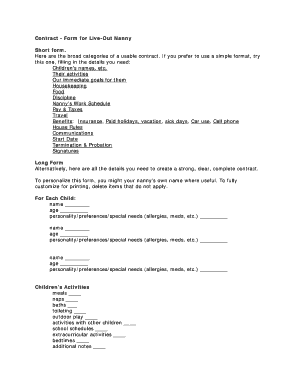
Get Contract - Form For Live-out Nanny Short Form. Here ... - Nanny.com
How it works
-
Open form follow the instructions
-
Easily sign the form with your finger
-
Send filled & signed form or save
How to use or fill out the Contract - Form For Live-Out Nanny Short Form online
Filling out the Contract - Form for Live-Out Nanny Short Form is a vital step in establishing clear expectations and responsibilities between caregivers and families. This guide provides a structured approach to help users complete the form effectively, ensuring all necessary details are included.
Follow the steps to complete the form accurately.
- Click the ‘Get Form’ button to access the document and open it in the editor of your choice.
- Begin by filling in the children's names and important details, including their ages and any personality traits or special needs they may have. This establishes a personal connection and understanding of each child's requirements.
- Outline the expected activities for the children, such as meals, naps, and playtime. Clearly indicate any additional responsibilities related to their development and care.
- Define the developmental goals for each child, specifying who is responsible for achieving them along with a timeline for completion.
- Detail the housekeeping expectations, clarifying which tasks the nanny is responsible for and what the parents will maintain.
- Specify food provisions, especially any dietary restrictions or preferences, and outline the responsibilities regarding meal preparation and grocery shopping.
- Include a section on behavior and discipline, stating clear expectations and methods for managing the children's behavior respectfully.
- Provide the nanny's work schedule, detailing start and end times, along with any anticipated changes to this schedule.
- Outline the payment structure, including gross pay, pay frequency, and any applicable taxes that will be withheld.
- Discuss any travel responsibilities, and clarify what expenses will be covered during trips.
- Describe the benefits offered, such as health insurance and paid time off, ensuring clarity on which party is responsible for payments.
- Clarify house rules, including what areas of the home are accessible to the nanny and guidelines about visitors.
- Establish communication guidelines, including how daily updates and weekly meetings will be conducted.
- Record the start date of employment and provide any orientation details for the nanny’s first day.
- Include terms regarding termination and a probationary period, specifying the notice required from both parties.
- Finally, ensure both parties sign and date the contract to validate the agreement.
- After completing the form, save your changes, and consider downloading, printing, or sharing the document as needed.
Start filling out your contract online today to establish clear expectations and ensure smooth collaboration.
Related links form
Footnotes appear the bottom of a page whereas endnotes will appear at the end of the article, chapter, or back of the book. Footnotes are more common in scholarly works due to their ease of access for quick reference.
Industry-leading security and compliance
US Legal Forms protects your data by complying with industry-specific security standards.
-
In businnes since 199725+ years providing professional legal documents.
-
Accredited businessGuarantees that a business meets BBB accreditation standards in the US and Canada.
-
Secured by BraintreeValidated Level 1 PCI DSS compliant payment gateway that accepts most major credit and debit card brands from across the globe.


