Loading
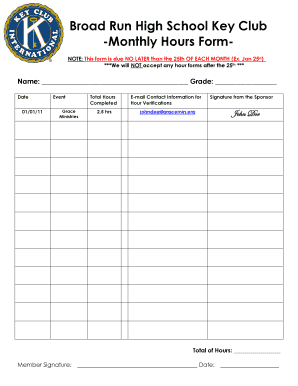
Get Jenks Key Club Hours
How it works
-
Open form follow the instructions
-
Easily sign the form with your finger
-
Send filled & signed form or save
How to fill out the Jenks Key Club Hours online
Filling out the Jenks Key Club Hours form online is an important process for members to accurately report their volunteer efforts. This guide will provide you with clear instructions on each section of the form to ensure a smooth completion.
Follow the steps to complete your hours submission accurately.
- Press the ‘Get Form’ button to access the form and open it in the editor.
- Begin by entering your name in the designated field at the top of the form. Ensure that the spelling is correct for proper identification.
- Next, specify your grade in the appropriate section. This allows the Key Club to track submissions accurately based on grade levels.
- In the 'Date' field, enter the date when you are submitting the hours. Use the format MM/DD/YY.
- For each event that you participated in, fill in the 'Event' column with the name of the organization or activity.
- In the 'Total Hours Completed' column, input the total hours you contributed to each event, ensuring accuracy in your reporting.
- Provide an email address in the 'E-mail Contact Information for Hour Verifications' section. This contact will facilitate confirmation of your reported hours.
- Obtain a signature from a sponsor or supervisor to validate your hours. This will confirm your participation and the accuracy of your submitted hours.
- Calculate and enter the total hours from all events in the 'Total of Hours' section to provide a comprehensive summary.
- Finally, include your signature and the date of submission at the bottom of the form to complete the process.
- After filling out the form, you can save your changes, download a copy, print it for your records, or share it as needed.
Please ensure your form is submitted online by the 25th of each month to meet the deadline.
In both MLA and APA, a footnote example includes the citation found at the bottom, or foot, of the page corresponding to the superscript number found in the body of the work. The footnote might consist of the type of work and author's name along with other information related to the type of citation.
Industry-leading security and compliance
US Legal Forms protects your data by complying with industry-specific security standards.
-
In businnes since 199725+ years providing professional legal documents.
-
Accredited businessGuarantees that a business meets BBB accreditation standards in the US and Canada.
-
Secured by BraintreeValidated Level 1 PCI DSS compliant payment gateway that accepts most major credit and debit card brands from across the globe.


