Loading
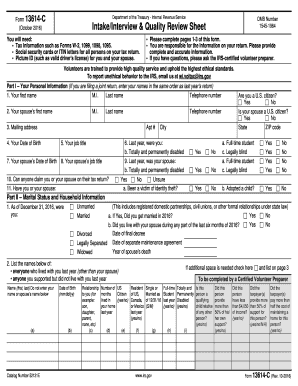
Get Intakeform
How it works
-
Open form follow the instructions
-
Easily sign the form with your finger
-
Send filled & signed form or save
How to fill out the Intakeform online
Filling out the Intakeform is an essential step in the tax preparation process. This guide provides clear, user-friendly instructions to help you complete the form accurately and efficiently.
Follow the steps to fill out the Intakeform seamlessly.
- Click the ‘Get Form’ button to obtain the Intakeform. This will allow you to access the form and begin filling it out online.
- Provide your personal information, including your first name, middle initial, last name, and telephone number. Ensure that the details are complete and accurate.
- Enter your spouse's information if applicable, including their first name, middle initial, last name, and telephone number. Make sure to maintain the same order as in previous tax returns if filing jointly.
- Complete the mailing address section, including the apartment number, city, state, and ZIP code.
- Fill in the date of birth sections for both yourself and your spouse. This information is crucial for identity verification.
- Indicate your job title and that of your spouse, if applicable.
- Answer the questions regarding dependency claims, citizenship status, and any relevant life events of last year, selecting 'Yes,' 'No,' or 'Unsure' as appropriate.
- Proceed to Part II and indicate your marital status and household information. Provide details about any other individuals living with you or whom you supported.
- In subsequent parts of the form, carefully respond to questions regarding your income, expenses, and health care coverage for the previous year.
- After completing all sections, review the entire form to ensure all information is accurate and complete.
- Once satisfied with the information provided, save your changes, and explore options to download, print, or share the completed form as necessary.
Start filling out your Intakeform online today to ensure a smooth tax preparation process.
Step 1: Choose a client intake form tool. Step 2: Decide when you need to use it. Step 3: Ask the right questions. Step 4: Add other elements to your form. Step 5: Share the client intake form.
Industry-leading security and compliance
US Legal Forms protects your data by complying with industry-specific security standards.
-
In businnes since 199725+ years providing professional legal documents.
-
Accredited businessGuarantees that a business meets BBB accreditation standards in the US and Canada.
-
Secured by BraintreeValidated Level 1 PCI DSS compliant payment gateway that accepts most major credit and debit card brands from across the globe.


