Loading
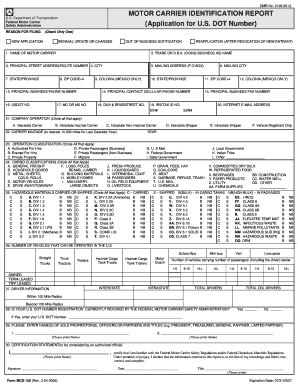
Get Motor Carrier Identification Report - Safer - U.s. ...
How it works
-
Open form follow the instructions
-
Easily sign the form with your finger
-
Send filled & signed form or save
How to fill out the MOTOR CARRIER IDENTIFICATION REPORT - Safer - U.S. online
The Motor Carrier Identification Report is essential for all motor carriers operating in interstate or foreign commerce. This guide provides clear, step-by-step instructions on how to fill out this report online, ensuring you complete all necessary sections accurately.
Follow the steps to fill out the Motor Carrier Identification Report.
- Press the ‘Get Form’ button to access the report and open it in your preferred editor.
- Select the reason for filing from the given options: new application, biennial update or changes, out of business notification, or reapplication after revocation. Check only one box.
- In section 1, enter the legal name of the motor carrier, which can be a corporation, partnership, or individual.
- In section 2, input the trade name or Doing Business As (D.B.A.) name if applicable; otherwise, leave it blank.
- Provide the principal street address or route number in section 3, ensuring this is where safety records are maintained.
- Fill in section 4 with the city corresponding to the principal address.
- Complete the mailing address in section 5, noting if it differs from the physical address, and continue to sections 6 to 12 if necessary.
- Enter the principal business phone number in section 13, and provide additional contact information in sections 14 and 15.
- If you have a U.S. DOT number, input it in section 16, along with your MC or MX number in section 17, if applicable.
- Complete sections 18 through 20 by entering your Dun & Bradstreet number, IRS/tax ID number, and company email address.
- In section 21, circle all applicable classifications for your company's operations.
- Provide carrier mileage for the last calendar year in section 22, and fill in the operation classification in section 23.
- Circle all cargo classifications typically transported in section 24, and note any hazardous materials in section 25.
- Enter the number of vehicles operated in the U.S. in section 26.
- Detail driver information in section 27, specifying the number of interstate and intrastate drivers.
- Indicate whether your U.S. DOT number has been revoked in section 28 and provide names and titles of owners or partners in section 29.
- Complete the certification statement in section 30 by having an authorized official print their name, sign, and date.
- Review the completed report for accuracy, then save your changes, download it, or print it as necessary.
Complete your MOTOR CARRIER IDENTIFICATION REPORT online today for efficient processing.
What mileage do you put on MCS-150? A carrier should use the combined annual mileage from all commercial vehicles in its fleet and round the number to the closest 10,000. This number will be used to determine a carrier's safety liability and determine whether an intervention may be necessary.
Industry-leading security and compliance
US Legal Forms protects your data by complying with industry-specific security standards.
-
In businnes since 199725+ years providing professional legal documents.
-
Accredited businessGuarantees that a business meets BBB accreditation standards in the US and Canada.
-
Secured by BraintreeValidated Level 1 PCI DSS compliant payment gateway that accepts most major credit and debit card brands from across the globe.


