Loading
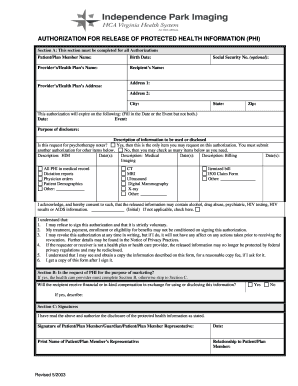
Get Release Of Information Authorization Form - Hca Virginia
How it works
-
Open form follow the instructions
-
Easily sign the form with your finger
-
Send filled & signed form or save
How to fill out the Release Of Information Authorization Form - HCA Virginia online
Filling out the Release Of Information Authorization Form - HCA Virginia is an essential step in ensuring your protected health information is shared appropriately. This guide will provide you with clear, step-by-step instructions for completing the form online, making the process as straightforward as possible.
Follow the steps to complete the form accurately and efficiently.
- Click the ‘Get Form’ button to access and open the form in the editor.
- In Section A, fill in the patient's or plan member's name and birthdate. Ensure accuracy to avoid delays in processing.
- Provide the name and address of the provider or health plan from which you are requesting information. This is necessary for routing the request correctly.
- Enter the recipient's name and address where the information will be sent. This information is crucial for proper communication.
- Optionally, you may include the social security number of the patient or plan member for identification purposes.
- Define the expiration of this authorization by filling in either the specific date or an event, ensuring you do not fill in both.
- Specify the purpose of the disclosure. Be clear about why you are requesting the information.
- Indicate the description of the information you wish to have disclosed by checking the relevant boxes or writing additional details if needed.
- If applicable, indicate whether this request pertains to psychotherapy notes and ensure only one item is requested if so.
- Acknowledge the statement regarding the potential inclusion of sensitive information by initialing the designated area or checking the 'not applicable' box.
- Review the understanding statements provided at the bottom of the section. This reaffirms your knowledge of your rights regarding the authorization.
- If your request for PHI is for marketing purposes, complete Section B by indicating whether the recipient will receive compensation and describe accordingly.
- In Section C, provide your signature (or the signature of the guardian or representative) and the date to validate the authorization.
- Print the name of the representative if applicable, and state their relationship to the patient or plan member to finalize the form.
- Once completed, save your changes, then download, print, or share the completed form as needed.
Now that you have this guide, fill out your Release Of Information Authorization Form online with confidence.
MEDITECH has partnered with HCA Healthcare since 1990.
Industry-leading security and compliance
US Legal Forms protects your data by complying with industry-specific security standards.
-
In businnes since 199725+ years providing professional legal documents.
-
Accredited businessGuarantees that a business meets BBB accreditation standards in the US and Canada.
-
Secured by BraintreeValidated Level 1 PCI DSS compliant payment gateway that accepts most major credit and debit card brands from across the globe.


