Loading
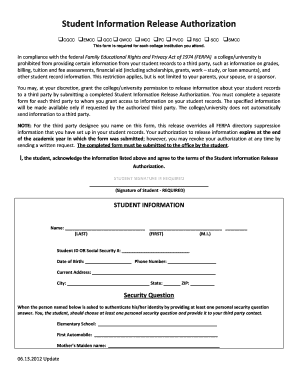
Get Student Information Release Authorization - Mesa Community College - Mesacc
How it works
-
Open form follow the instructions
-
Easily sign the form with your finger
-
Send filled & signed form or save
How to fill out the Student Information Release Authorization - Mesa Community College - Mesacc online
Filling out the Student Information Release Authorization form is an essential step for students at Mesa Community College who wish to authorize the release of their educational records. This guide provides clear, step-by-step instructions to help users complete the form accurately and efficiently.
Follow the steps to complete the Student Information Release Authorization form online.
- To begin the process, click the ‘Get Form’ button to obtain the form, which will allow you to open it in your preferred editing tool.
- Once you have the form open, carefully read through the introduction and the details regarding the release of information under the Family Educational Rights and Privacy Act (FERPA). Ensure you understand the implications of granting access to your records.
- In the section labeled 'Student Information', fill in your last name, first name, middle initial, student ID or social security number, date of birth, phone number, and current address, along with the city, state, and ZIP code.
- Select a personal security question and provide the answer. This should be a question that can help authenticate your identity to the designated third party.
- In the 'Information May Be Released To The Following Person (Party)' section, enter the last name, first name, middle initial, email address, phone number, date of birth, and address of the person you are authorizing to receive your information.
- Indicate the relationship of the designated third party to you in the provided field.
- Complete the current semester and year to specify when the release of information applies.
- You must check one or more boxes to authorize access to specific types of information including enrollment, fiscal services, financial aid, and more.
- Remember to attach a legible copy of both your state-issued photo ID and the state-issued photo ID of the designated third party to the completed form.
- Finally, ensure to sign the form where it states 'Student Signature Is Required'. This confirms that you acknowledge and agree to the terms stated.
- After completing the form and attaching the necessary documents, save your changes. You can then choose to download, print, or share your completed form as required.
Complete your documents online to ensure timely processing and compliance with your educational needs.
Call us at 480-461-6200 or use the form below to have a Mesa Community Outreach Center team member contact you.
Industry-leading security and compliance
US Legal Forms protects your data by complying with industry-specific security standards.
-
In businnes since 199725+ years providing professional legal documents.
-
Accredited businessGuarantees that a business meets BBB accreditation standards in the US and Canada.
-
Secured by BraintreeValidated Level 1 PCI DSS compliant payment gateway that accepts most major credit and debit card brands from across the globe.


