Loading
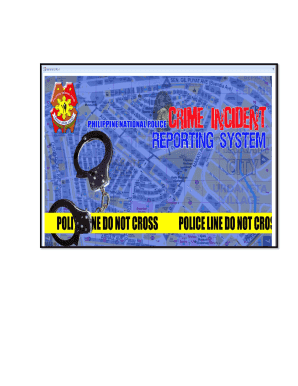
Get Pnp Cirs Form
How it works
-
Open form follow the instructions
-
Easily sign the form with your finger
-
Send filled & signed form or save
How to fill out the Pnp Cirs Form online
This guide provides clear and detailed instructions for users on how to effectively fill out the PNP CIRS Form online. With each step outlined, users can navigate the form with confidence and ease.
Follow the steps to complete the PNP CIRS Form online.
- Click the ‘Get Form’ button to access the PNP CIRS Form. This will open the form in an online editor, making it easy to fill out.
- Enter your Blotter Entry Number in the designated field to begin the report. This step is crucial for tracking and referencing the report.
- Select the Date Committed and Date Reported by clicking on the calendar icon next to each field. A calendar will appear for you to choose the appropriate dates.
- Input the time of the incident in the Time Committed and Time Reported fields, ensuring accurate timestamps for the report.
- For fields like Reporting Unit and Place of Commission, click the dropdown arrow to select from the available options provided in the pop-up screen.
- Fill out the Incident Type, Public/Private, and Joint Operation fields by selecting the relevant data from the provided combo boxes.
- To give a comprehensive account of the incident, click the Spot Report field or the Full View icon to add detailed information about the crime.
- Once all required fields are completed, click the Save button to store your record. If you need to exit without saving, click the Cancel button.
Start filling out your PNP CIRS Form online today to ensure your incident report is accurately documented.
The purpose of an incident report is to draw attention to disruption (and its outcomes) as a way of preventing or minimizing similar future incidents. It's also an important step for correcting whatever led to the incident. Think of incident reports as a continuous process improvement tool.
Industry-leading security and compliance
US Legal Forms protects your data by complying with industry-specific security standards.
-
In businnes since 199725+ years providing professional legal documents.
-
Accredited businessGuarantees that a business meets BBB accreditation standards in the US and Canada.
-
Secured by BraintreeValidated Level 1 PCI DSS compliant payment gateway that accepts most major credit and debit card brands from across the globe.


