Loading
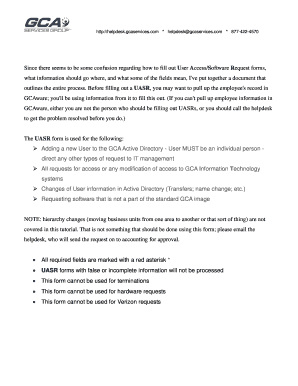
Get Vantage Gcaservices Com
How it works
-
Open form follow the instructions
-
Easily sign the form with your finger
-
Send filled & signed form or save
How to fill out the Vantage Gcaservices Com online
Filling out the Vantage Gcaservices Com form requires attention to detail and understanding of specific fields. This guide offers a clear, step-by-step approach to help users complete the form effectively and efficiently.
Follow the steps to successfully fill out the Vantage Gcaservices Com form.
- Click ‘Get Form’ button to access the form and open it for editing.
- Select the 'Request Type' by choosing from the available options such as 'new user', 're-hire', or 'existing user additional access'. Ensure you choose the correct option as it determines the nature of the request.
- Fill in the 'Division' and 'Primary Office' fields. Use the dropdown menu for the 'Primary Office' to select the appropriate location without needing to type it in manually.
- If applicable, provide the 'Existing Logon' for users who already have an account. This is necessary for access requests to systems like Cleanwise.
- Enter a valid 'Employee GCAware ID#' in the designated field as this is required for processing.
- Input the 'User Contact Phone #' ensuring it is a work number where the user can be reached; this is a required field.
- While 'Customer Site Address' is optional, including this information can be helpful as it will show in the Global Address book.
- Specify the 'GCAware Job Role' ensuring it is not left as 'No GCAware Access Required', as this would revoke access. Verify the user’s current role and ensure to provide a correct description if changes are needed.
- In the 'GCAware Organization View' field, enter the necessary details that align with the employee’s record in GCAware, providing the full hierarchy path if needed.
- Complete the additional access requests by stating the necessity, especially if multiple business units are needed or payroll approvals are required. Clearly describe the request in the fields provided.
- Finally, if requesting software outside of the GCA standardized image, include the specific software name, its business justification, and the manager’s signed approval.
- Review all fields for completeness and accuracy before finalizing. You can then save changes, download, print, or share the completed form as needed.
Complete all required documents online for smooth processing.
ADP Vantage HCM is a strategically focused, globally scalable HR system that delivers unmatched expertise and service, comprehensive unified services, innovative and intuitive technology, and valuable insights to help unlock your workforce's maximum potential.
Industry-leading security and compliance
US Legal Forms protects your data by complying with industry-specific security standards.
-
In businnes since 199725+ years providing professional legal documents.
-
Accredited businessGuarantees that a business meets BBB accreditation standards in the US and Canada.
-
Secured by BraintreeValidated Level 1 PCI DSS compliant payment gateway that accepts most major credit and debit card brands from across the globe.


