Loading
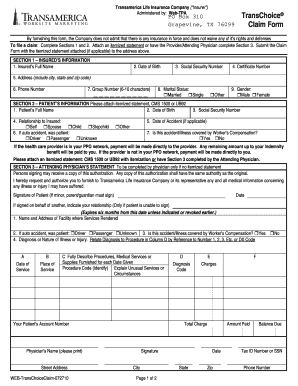
Get Transchoice Claim 072710 Form
How it works
-
Open form follow the instructions
-
Easily sign the form with your finger
-
Send filled & signed form or save
How to fill out the Transchoice Claim 072710 Form online
Filling out the Transchoice Claim 072710 Form online is a straightforward process. This guide will assist you in understanding each section of the form and provide step-by-step instructions to ensure your claim is completed accurately.
Follow the steps to effectively complete your claim form.
- Click ‘Get Form’ button to access the Transchoice Claim 072710 Form and open it online.
- In Section 1, provide the insured’s information. Fill in the full name, date of birth, social security number, certificate number, and address with city, state, and zip code. Ensure to include a contact phone number and group number (6-10 characters). Select the marital status from married or single.
- Proceed to Section 2, which pertains to the patient’s information. Again, enter the full name and date of birth. Indicate their relationship to the insured—self, spouse, child, or stepchild. If relevant, detail if the patient was a driver, passenger, or unknown in an auto accident. Specify the patient's gender and social security number, along with the date of the accident if applicable. Confirm whether the incident is covered by Worker’s Compensation.
- If applicable, ensure to attach an itemized statement, CMS 1500, or UB92, or have the attending physician complete Section 3. This is important for accurate processing of the claim.
- In Section 3, only fill this out if you do not have an itemized statement. The attending physician must complete the statement, including their name and address, details of the services rendered, diagnosis, procedure codes, and any other relevant information.
- Once all sections are completed, review the entire claim form for accuracy. Make sure all required documents are attached.
- Finally, save your changes, download a copy for your records, and print or share the Transchoice Claim 072710 Form as needed. Submit the form with any additional required documentation to the address specified at the top of the form.
Complete your Transchoice Claim 072710 Form online today for a smoother claims process.
1. Contact the Transamerica Claims Customer Service Department at: 888-763-7474. 2. Have all claim information ready to provide.
Industry-leading security and compliance
US Legal Forms protects your data by complying with industry-specific security standards.
-
In businnes since 199725+ years providing professional legal documents.
-
Accredited businessGuarantees that a business meets BBB accreditation standards in the US and Canada.
-
Secured by BraintreeValidated Level 1 PCI DSS compliant payment gateway that accepts most major credit and debit card brands from across the globe.


