Loading
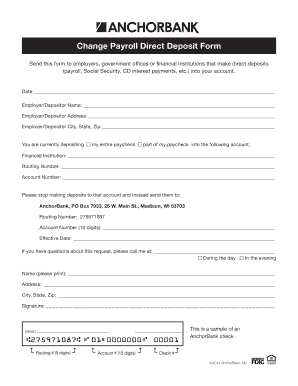
Get Change Payroll Direct Deposit Form - Anchor Bank
How it works
-
Open form follow the instructions
-
Easily sign the form with your finger
-
Send filled & signed form or save
How to fill out the Change Payroll Direct Deposit Form - Anchor Bank online
This guide provides a comprehensive overview of filling out the Change Payroll Direct Deposit Form from Anchor Bank online. By following these instructions, users can easily update their direct deposit information with their employer or financial institution.
Follow the steps to complete the form accurately.
- Click the ‘Get Form’ button to obtain the form and open it in your editing environment.
- Start by entering the date in the designated field. This date should reflect the day you are submitting the form.
- Input the employer or depositor's name in the corresponding field. Ensure that you use the official name as recognized by your employer.
- Fill in the employer or depositor's address, including street address, city, state, and zip code.
- Indicate whether you are currently depositing your entire paycheck or part of your paycheck into your existing account.
- Provide the name of the financial institution where your current deposits are directed.
- Enter the routing number for your existing financial institution. This is a 9-digit number.
- Fill in your current account number, which should be a 10-digit number.
- Specify that you want to stop deposits to the existing account and provide the new deposit details for Anchor Bank, including routing number (275971087) and account number.
- Indicate the effective date when you want the changes to take place.
- If you have questions, enter your contact number where you can be reached during the day and in the evening.
- Print your name in the specified field for clarity.
- Input your address details in the designated area, including city, state, and zip code.
- Lastly, sign the form where indicated to authorize the change.
- Once completed, you can save changes, download, print, or share the form as needed.
Complete your Change Payroll Direct Deposit Form online now for a smooth transition to Anchor Bank.
A direct deposit authorization form is a form that employees fill out to authorize their employer to deposit money straight into their bank account. Direct deposit is the standard method most businesses use for paying employees.
Industry-leading security and compliance
US Legal Forms protects your data by complying with industry-specific security standards.
-
In businnes since 199725+ years providing professional legal documents.
-
Accredited businessGuarantees that a business meets BBB accreditation standards in the US and Canada.
-
Secured by BraintreeValidated Level 1 PCI DSS compliant payment gateway that accepts most major credit and debit card brands from across the globe.


