Loading
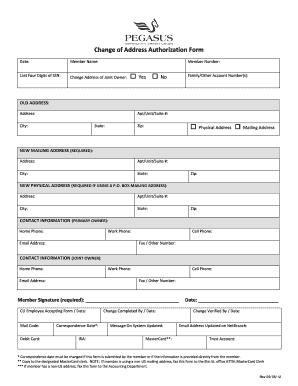
Get Change Of Address Authorization Form - Pegasus
How it works
-
Open form follow the instructions
-
Easily sign the form with your finger
-
Send filled & signed form or save
How to fill out the Change Of Address Authorization Form - Pegasus online
Filling out the Change Of Address Authorization Form - Pegasus online is a straightforward process designed to update your address efficiently. This guide provides step-by-step instructions to help you complete the form accurately, ensuring your information is processed smoothly.
Follow the steps to fill out the form online.
- Click ‘Get Form’ button to access the Change Of Address Authorization Form in your preferred document editor.
- Begin by entering the date in the designated field at the top of the form. This ensures your request is recorded with the correct timeline.
- Enter your full name in the 'Member Name' section as it appears on your membership account.
- Provide your member number, which is typically found on your account statements or membership card.
- Input the last four digits of your Social Security Number in the corresponding field for verification purposes.
- Indicate whether you would like to change the address for a joint owner by checking 'Yes' or 'No' as appropriate.
- If applicable, list any family or other account numbers that are relevant to your request in the provided field.
- Fill in your old address by providing the complete address, including apartment/unit/suite number, city, state, and zip code. Indicate whether this is your physical or mailing address.
- Next, provide your new mailing address, ensuring to complete all fields including address, apartment/unit/suite number, city, state, and zip code as required.
- If you are changing to a P.O. Box mailing address, fill out the new physical address, including all necessary details.
- Supply your primary contact information, which includes home phone, work phone, email address, cell phone, and any fax or other number.
- If there is a joint owner, repeat the previous step to enter their contact details.
- Sign the form in the 'Member Signature' section to authorize the change of address.
- Complete the 'CU Employee Accepting Form / Date,' 'Mail Code' and any additional fields as necessary.
- Once you have filled out all sections, save your changes, download, print, or share the form as needed.
Complete your Change Of Address Authorization Form online today for a seamless update to your account.
Do you know that with Pegasus you can cancel ticket purchases free of charge within 24 hours? With Pegasus, you have the opportunity to cancel your ticket free of charge within 24 hours of buying it. Click now to get your ticket and enjoy the advantages of flying with Pegasus!
Industry-leading security and compliance
US Legal Forms protects your data by complying with industry-specific security standards.
-
In businnes since 199725+ years providing professional legal documents.
-
Accredited businessGuarantees that a business meets BBB accreditation standards in the US and Canada.
-
Secured by BraintreeValidated Level 1 PCI DSS compliant payment gateway that accepts most major credit and debit card brands from across the globe.


