Loading
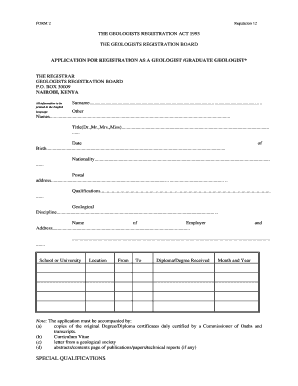
Get Student Geologist Refistration Kenya Form
How it works
-
Open form follow the instructions
-
Easily sign the form with your finger
-
Send filled & signed form or save
How to fill out the Student Geologist Registration Kenya Form online
Filling out the Student Geologist Registration Kenya Form online is an essential step for aspiring geologists in Kenya. This guide will walk you through each section of the form to ensure you complete it accurately and efficiently.
Follow the steps to complete your registration form online.
- Click ‘Get Form’ button to obtain the form and open it in the editor.
- Begin by filling in your surname, ensuring accuracy in spelling. This field is critical as it will appear in official documents.
- Next, include your other names in the provided field. Make sure to separate each name with a space.
- Indicate your title (e.g., Dr., Mr., Mrs., Miss) to provide clarity on how you wish to be addressed.
- Fill in your date of birth using the format specified in the form. Ensure the information matches your official documents.
- Provide your nationality, which helps in identifying your eligibility for registration.
- Complete the postal address section with your current mailing information to receive any notifications regarding your application.
- List your qualifications, detailing your education and any relevant degrees or diplomas received.
- Specify your geological discipline to highlight your area of expertise.
- Include the name and address of your employer, as well as your role and responsibilities in the position.
- Provide the name of the school or university you attended and specify the duration of your study (from what month and year to what month and year).
- List your special qualifications, as these may enhance your application.
- Detail your membership in geological institutions or organizations, which can strengthen your application.
- Chronologically write down your practical experience, including the name and address of each company you worked for, along with a description of each position. If necessary, you can use a separate sheet.
- Append the names and addresses of three Registered Geologists who can provide references about your experience and character, signing each reference line.
- Include the non-refundable application fee, ensuring you mention the correct amount and that only bankers' cheques are accepted.
- Finally, sign the application, confirming that all provided information is accurate and that you understand the associated regulations.
- Once you have completed all sections of the form, save your changes. After saving, you can download, print, or share the form as needed.
Start filling out your Student Geologist Registration Kenya Form online today to advance your geological career.
Use sensitivity labels to help control access to your content in Office 365 applications, and in containers like Microsoft Teams, Microsoft 365 Groups, and SharePoint sites. They protect content without hindering user collaboration.
Industry-leading security and compliance
US Legal Forms protects your data by complying with industry-specific security standards.
-
In businnes since 199725+ years providing professional legal documents.
-
Accredited businessGuarantees that a business meets BBB accreditation standards in the US and Canada.
-
Secured by BraintreeValidated Level 1 PCI DSS compliant payment gateway that accepts most major credit and debit card brands from across the globe.


