Loading
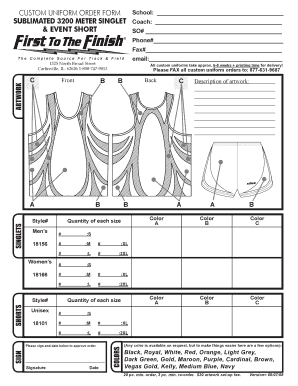
Get Custom Uniform Order Form Sublimated 3200 Meter Singlet & Event Short
How it works
-
Open form follow the instructions
-
Easily sign the form with your finger
-
Send filled & signed form or save
How to fill out the Custom Uniform Order Form Sublimated 3200 Meter Singlet & Event Short online
This guide provides clear, step-by-step instructions for completing the Custom Uniform Order Form for the Sublimated 3200 Meter Singlet and Event Short online. Ensuring accurate information is essential for the efficient processing of your custom uniform order.
Follow the steps to successfully complete your order form.
- Click ‘Get Form’ button to obtain the form and open it in the editor.
- Begin by filling in the 'School' field with your institutional name. This identifies where the uniforms will be delivered.
- Enter the 'Coach' name in the designated field, allowing for easy communication regarding the order.
- Complete the 'SO#' (Sales Order Number) field if applicable, which helps track your order internally.
- Provide a contact number in the 'Phone#' field to ensure responsiveness on any order-related queries.
- If necessary, fill in the 'Fax#' to facilitate possible communications through this medium.
- Input your email address in the 'email' field for electronic confirmations and updates.
- Select the sizes and quantities desired for each style listed under 'SINGLETS' and 'SHORTS'. Indicate how many of each size (S, M, L, XL, 2XL) you wish to order.
- In the 'Description of artwork' section, articulate your design ideas, as this information is critical in customizing your uniforms.
- Choose the colors for the uniforms by selecting from the available options. You may request custom colors if desired.
- Finally, sign and date the form at the bottom to approve your order, affirming that all information provided is accurate.
- Once completed, save changes to the form. You can then download, print, or share the form as necessary.
Complete your Custom Uniform Order Form online today and ensure your order is placed smoothly.
The <label> tag in HTML is used to provide a usability improvement for mouse users i.e, if a user clicks on the text within the <label> element, it toggles the control.
Industry-leading security and compliance
US Legal Forms protects your data by complying with industry-specific security standards.
-
In businnes since 199725+ years providing professional legal documents.
-
Accredited businessGuarantees that a business meets BBB accreditation standards in the US and Canada.
-
Secured by BraintreeValidated Level 1 PCI DSS compliant payment gateway that accepts most major credit and debit card brands from across the globe.


