Loading
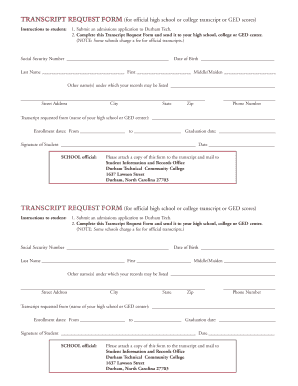
Get Durham Technical Community College Transcripts
How it works
-
Open form follow the instructions
-
Easily sign the form with your finger
-
Send filled & signed form or save
How to fill out the Durham Technical Community College transcripts online
Filling out the Durham Technical Community College Transcripts form can be straightforward with the right guidance. This guide will help you navigate the process, ensuring you complete each section accurately and efficiently.
Follow the steps to complete your transcript request form.
- Press the ‘Get Form’ button to access the Transcript Request Form and open it in your online editor.
- Begin by entering your Social Security Number in the designated field. This information helps identify your records accurately.
- Enter your date of birth in the specified section. This may assist in verifying your identity and matching your records.
- Fill in your last name, first name, and middle or maiden name. Ensure that you provide any other names under which your records may be listed, if applicable.
- Complete the address section by providing your street address, city, state, and zip code. This will be used for any correspondence related to your transcript request.
- Provide your phone number in the field provided for notification purposes.
- Indicate the name of the high school or GED center from which you are requesting your transcript.
- Next, fill out the enrollment dates for your studies, specifying the starting and ending times along with your graduation date.
- Sign and date the form to validate your transcript request.
- Upon completion, ensure you save the changes made to the form. You will have the option to download, print, or share the completed document as needed.
Complete your transcript request form online now for a hassle-free experience.
Related links form
However, you can call your school and ask for it or order them online for free through your school's website. You can as well, use a third-party website to have unofficial or official transcripts sent to you or sent to the institution of your choice.
Industry-leading security and compliance
US Legal Forms protects your data by complying with industry-specific security standards.
-
In businnes since 199725+ years providing professional legal documents.
-
Accredited businessGuarantees that a business meets BBB accreditation standards in the US and Canada.
-
Secured by BraintreeValidated Level 1 PCI DSS compliant payment gateway that accepts most major credit and debit card brands from across the globe.


