Loading
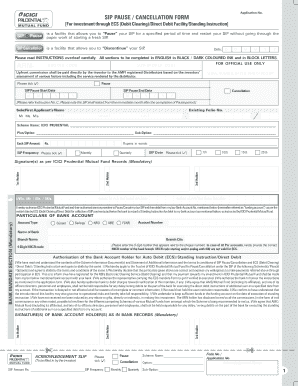
Get Sip Pause Form - Icici Prudential Mutual Fund
How it works
-
Open form follow the instructions
-
Easily sign the form with your finger
-
Send filled & signed form or save
How to fill out the SIP Pause Form - ICICI Prudential Mutual Fund online
This guide provides a comprehensive overview of how to fill out the SIP Pause Form for ICICI Prudential Mutual Fund online. It is designed to assist users in completing the form accurately and efficiently, ensuring a smooth experience.
Follow the steps to successfully complete the SIP Pause Form.
- Click the 'Get Form' button to download the SIP Pause Form. This will allow you to access the document and edit it accordingly.
- Begin by filling in the date in the specified format DD/MM/YYYY. Ensure that all dates are correctly entered to avoid processing issues.
- Choose between the SIP Pause or Cancellation option by ticking the appropriate box. This will indicate your intention clearly.
- Enter the SIP Pause start and end dates in MM/YYYY format. This outlines the duration for which your SIP will be paused.
- Provide your full name as the Sole/First Applicant, along with the existing folio number. Make sure this aligns with your investment records.
- Specify the scheme name, plan/option, and sub-option in the designated fields, ensuring correct identification of your investment.
- Indicate the SIP amount in both figures and words for clarity. Accuracy in this section is crucial.
- Select the preferred SIP frequency by ticking the appropriate box (monthly or quarterly) and confirm the desired SIP date.
- Sign the form where indicated, ensuring that your signature matches the records held by ICICI Prudential Mutual Fund.
- Complete the bank mandate section with your bank account details, including the account type and nine-digit MICR code.
- Review all filled information for accuracy and completeness before finalizing your changes.
- Save your changes and download, print, or share the form as needed to submit it to your financial institution.
Act now and complete your documents online to manage your investments efficiently.
Investors can cancel the SWP registered in the scheme by submitting a written request confirming the same to any of the investor service centre. (List of investor service center) Request for SWP cancellation needs to be submitted 7 working days prior to SWP process date.
Industry-leading security and compliance
US Legal Forms protects your data by complying with industry-specific security standards.
-
In businnes since 199725+ years providing professional legal documents.
-
Accredited businessGuarantees that a business meets BBB accreditation standards in the US and Canada.
-
Secured by BraintreeValidated Level 1 PCI DSS compliant payment gateway that accepts most major credit and debit card brands from across the globe.


