Loading
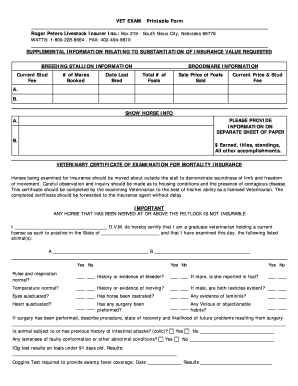
Get Veterinary Exam Forms
How it works
-
Open form follow the instructions
-
Easily sign the form with your finger
-
Send filled & signed form or save
How to fill out the Veterinary Exam Forms online
Filling out the Veterinary Exam Forms online is a straightforward process that ensures your information is accurately documented. This guide will walk you through each section of the form to help you complete it effectively and efficiently.
Follow the steps to complete the Veterinary Exam Forms online.
- Press the ‘Get Form’ button to access the Veterinary Exam Forms, which will open in your online editor.
- Begin by providing the breeding stallion information, including the current stud fee, number of mares booked, and the date last bred.
- Next, detail the broodmare information such as the total number of foals and the sale price of foals sold.
- If applicable, include the show horse information on a separate sheet of paper, listing any earned titles, standings, and all other accomplishments.
- Proceed to the veterinary certificate section where the examining veterinarian must certify their qualifications and examination of the animal.
- Complete the veterinary examination questions, responding to each regarding the animal's health, such as pulse, respiration, temperature, and any medical history.
- There is a section for additional comments and any medical facts that may need to be addressed. Ensure this is filled out thoroughly.
- Finally, the veterinarian must sign, provide their license information, address, office phone number, and date & time of the examination.
- After completing all sections, save your changes, then download, print, or share the form as needed.
Complete your Veterinary Exam Forms online today to ensure a smooth process.
Properties of the RadioButton Control Gets or sets a value indicating whether the Checked value and the appearance of the control automatically change when the control is clicked. Gets or sets the location of the check box portion of the radio button. Gets or sets a value indicating whether the control is checked.
Industry-leading security and compliance
US Legal Forms protects your data by complying with industry-specific security standards.
-
In businnes since 199725+ years providing professional legal documents.
-
Accredited businessGuarantees that a business meets BBB accreditation standards in the US and Canada.
-
Secured by BraintreeValidated Level 1 PCI DSS compliant payment gateway that accepts most major credit and debit card brands from across the globe.


