Loading
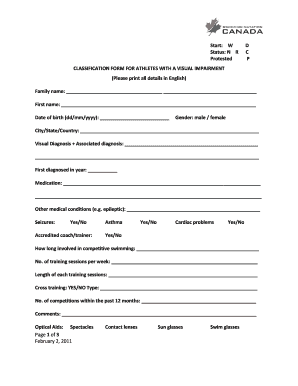
Get S12 Form
How it works
-
Open form follow the instructions
-
Easily sign the form with your finger
-
Send filled & signed form or save
How to fill out the S12 Form online
Filling out the S12 Form for athletes with a visual impairment is an important step in ensuring proper classification for competitive swimming. This guide provides a clear and supportive walkthrough on how to complete the form online, addressing each section in detail.
Follow the steps to complete the S12 Form online effectively.
- Find and select the ‘Get Form’ button to access the S12 Form, opening it in your preferred online editor.
- Enter your family name and first name in the designated fields. Ensure that all details are printed clearly in English.
- Fill in your date of birth using the format dd/mm/yyyy.
- Select your gender by marking either male or female.
- Provide your city, state, and country of residence in the appropriate section.
- Detail your visual diagnosis along with any associated diagnoses. This information is crucial for accurate classification.
- Indicate the year when you were first diagnosed with your visual impairment.
- List any medications you are currently taking, ensuring to provide full details.
- Mention any other medical conditions you may have, such as epilepsy, in the provided space.
- Indicate if you experience seizures by marking yes or no.
- State whether you have an accredited coach or trainer.
- Answer questions regarding asthma and cardiac problems by marking yes or no.
- Describe your involvement in competitive swimming, including how many training sessions you have per week and the length of each session.
- If applicable, indicate whether you participate in cross-training and specify the type.
- Number the competitions you have participated in within the past 12 months.
- Provide any additional comments in the space provided.
- List your optical aids, selecting any that you use, such as spectacles, contact lenses, sun glasses, and swim glasses.
- In the clinical examination section, fill out visual acuity without correction for both right and left eyes.
- Complete the visual acuity with correction fields for both eyes.
- Fill in the refraction data for your right and left eyes.
- If you wear contact lenses, indicate your visual acuity with them for both eyes.
- If applicable, include your visual field measurements in degrees for both eyes.
- Provide additional visual diagnosis details as needed.
- Upon completion, have the ophthalmologist sign and stamp the form, ensuring their printed name and date are included.
- Finally, review the completed form for accuracy, save your changes, and optionally download, print, or share the form as required.
Complete the S12 Form online to ensure your classification is processed smoothly.
How to File and Pay Sales Tax in Wisconsin File online – File online at the Wisconsin Department of Revenue. You can remit your payment through their online system. File by mail – Fill out Wisconsin form ST-12 and mail it in. AutoFile – Let TaxJar file your sales tax for you. We take care of the payments, too.
Industry-leading security and compliance
US Legal Forms protects your data by complying with industry-specific security standards.
-
In businnes since 199725+ years providing professional legal documents.
-
Accredited businessGuarantees that a business meets BBB accreditation standards in the US and Canada.
-
Secured by BraintreeValidated Level 1 PCI DSS compliant payment gateway that accepts most major credit and debit card brands from across the globe.


