Loading
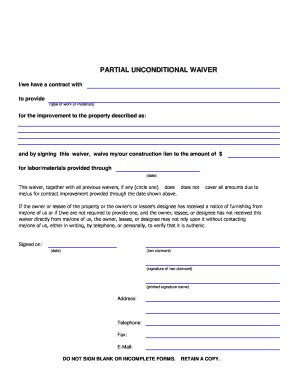
Get Partial Unconditional Waiver
How it works
-
Open form follow the instructions
-
Easily sign the form with your finger
-
Send filled & signed form or save
How to fill out the Partial Unconditional Waiver online
This guide will assist you in completing the Partial Unconditional Waiver online, ensuring you understand each section and requirement. Follow the steps outlined below to accurately fill out the form, protecting your interests in the process.
Follow the steps to complete your Partial Unconditional Waiver online.
- Press the ‘Get Form’ button to access the form. This will open the document in your editor of choice.
- Identify the party with whom you have a contract. Enter their name or company in the appropriate field.
- Specify the type of work or materials provided. Clearly describe the services or items that were part of the agreement.
- Describe the property related to the improvement. Provide the full address or legal description of the property in the designated section.
- Enter the amount of the construction lien you wish to waive. This should reflect the total amount for labor and materials supplied.
- Indicate the date by which the work or materials have been provided. This should correspond to the timeline of the project.
- Circle either 'does' or 'does not' to clarify if this waiver covers all amounts due. Choose the correct option based on your agreement.
- If applicable, fill in the name of the owner or lessee of the property. This is necessary if they have received a notice of furnishing.
- Sign and date the document where indicated. Ensure your printed name and contact information, including address, telephone, fax, and email, are also clearly entered.
- Review the completed form carefully to ensure all sections are filled out correctly. Save your changes and proceed to download, print, or share the form.
Complete your Partial Unconditional Waiver online to ensure proper documentation and protection.
3. Unconditional Waiver for Progress or Partial Payment. An unconditional partial waiver should be used when you have received a progress payment on the project. You may be expecting future payments on the project, but are looking to sign a waiver for a specific progress or partial payment that you are receiving.
Industry-leading security and compliance
US Legal Forms protects your data by complying with industry-specific security standards.
-
In businnes since 199725+ years providing professional legal documents.
-
Accredited businessGuarantees that a business meets BBB accreditation standards in the US and Canada.
-
Secured by BraintreeValidated Level 1 PCI DSS compliant payment gateway that accepts most major credit and debit card brands from across the globe.


