Loading
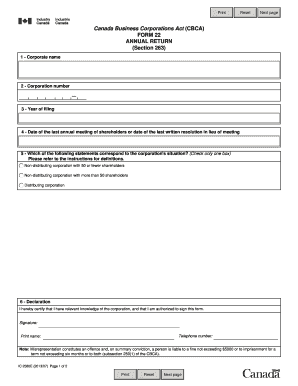
Get Form 22 Annual Return
How it works
-
Open form follow the instructions
-
Easily sign the form with your finger
-
Send filled & signed form or save
How to fill out the Form 22 Annual Return online
Filing your Form 22 Annual Return is an essential step in maintaining compliance with the Canada Business Corporations Act. This guide provides a step-by-step approach to help users complete the form online efficiently and accurately.
Follow the steps to accurately fill out your Form 22 Annual Return online.
- Press the ‘Get Form’ button to obtain the form and open it in your preferred editing platform.
- In the first field, enter the corporate name exactly as it appears in official documents.
- Next, provide the corporation number, a unique identifier assigned upon the corporation's registration.
- Indicate the year in which you are filing the return. This should reflect the current calendar year.
- Enter the date of the last annual meeting of shareholders or the date of the last written resolution in lieu of the meeting. Use the format specified in your documents.
- Select one of the statements that corresponds to your corporation's situation by checking the appropriate box: Non-distributing corporation with 50 or fewer shareholders, Non-distributing corporation with more than 50 shareholders, or Distributing corporation.
- In the declaration section, certify your knowledge of the corporation and your authority to sign. Clearly include your signature, telephone number, and printed name.
- Review all entered information for accuracy. Ensure all required fields are completed.
- Once satisfied with the information, save your changes, and choose to download, print, or share the completed form as needed.
Complete your Form 22 Annual Return online today to ensure compliance with corporate regulations.
Companies are required to file annual returns within 30 business days after the anniversary date of its Page 2 2 incorporation. Close corporations are required to file annual returns within the anniversary month of its incorporation up until the month thereafter.
Industry-leading security and compliance
US Legal Forms protects your data by complying with industry-specific security standards.
-
In businnes since 199725+ years providing professional legal documents.
-
Accredited businessGuarantees that a business meets BBB accreditation standards in the US and Canada.
-
Secured by BraintreeValidated Level 1 PCI DSS compliant payment gateway that accepts most major credit and debit card brands from across the globe.


