Loading
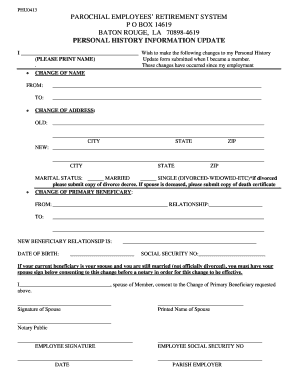
Get Persla
How it works
-
Open form follow the instructions
-
Easily sign the form with your finger
-
Send filled & signed form or save
How to fill out the Persla online
Filling out the Persla online can seem daunting, but it is a straightforward process when approached step by step. This guide will provide you with clear instructions to successfully complete the Personal History Information Update form.
Follow the steps to fill out the Persla online with ease.
- Click ‘Get Form’ button to obtain the form and open it in the editor.
- Begin by providing your full name in the designated space. Ensure that your name matches your identification documents.
- For a name change, fill in your old name and your new name clearly in the corresponding fields. Ensure clarity to avoid any misunderstandings.
- Indicate your marital status by ticking the appropriate box and, if applicable, provide documentation for any changes, such as a divorce decree or a death certificate if your spouse is deceased.
- If changing your primary beneficiary, fill in the details of the current beneficiary and the new beneficiary, including their relationship to you, date of birth, and social security number. Ensure accuracy and completeness.
- Finally, sign the form and provide your social security number, the date, and your parish employer’s information. This step confirms the accuracy and authenticity of your changes.
- Once you have filled out the form, you can save your changes. Options for downloading or printing the document may be available, or you may share it directly online as required.
Start filling out the Persla online today to ensure your personal information is up to date.
0:02 1:44 Copy Excel Drop Down List To Word Document - YouTube YouTube Start of suggested clip End of suggested clip And in the as box click the Microsoft Excel Pro worksheet object. And click the OK. Button. Now theMoreAnd in the as box click the Microsoft Excel Pro worksheet object. And click the OK. Button. Now the drop-down less cell is pasted into the word document.
Industry-leading security and compliance
US Legal Forms protects your data by complying with industry-specific security standards.
-
In businnes since 199725+ years providing professional legal documents.
-
Accredited businessGuarantees that a business meets BBB accreditation standards in the US and Canada.
-
Secured by BraintreeValidated Level 1 PCI DSS compliant payment gateway that accepts most major credit and debit card brands from across the globe.


