Loading
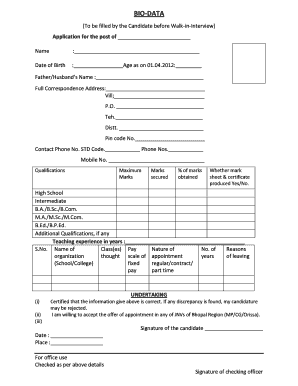
Get Bio-data (to Be Filled By The Candidate Before Walk-in-interview) Application For The Post Of Name
How it works
-
Open form follow the instructions
-
Easily sign the form with your finger
-
Send filled & signed form or save
How to fill out the BIO-DATA (To Be Filled By The Candidate Before Walk-in-Interview) Application For The Post Of Name online
Completing the BIO-DATA application for a walk-in interview is an important step in your job application process. This guide provides clear, step-by-step instructions to help you accurately fill out the form online, ensuring you provide the necessary information.
Follow the steps to complete your application with ease.
- Click ‘Get Form’ button to obtain the form and access it in an editable format.
- Fill in your name in the designated field where it states 'Name:'. Ensure it matches the name used in your identification documents.
- In the 'Date of Birth:' field, enter your date of birth in the specified format. Below that, write your age as of the reference date '01.04.2012'.
- Provide your father's or partner's name in the 'Father/Husband's Name:' section. Use proper titles as per your chosen identification.
- Complete the 'Full Correspondence Address:' section with your current address. Include additional details like village, post office, tehsil, district, and pin code accurately.
- Enter your contact phone number along with the STD code in the respective fields. Ensure the phone number is active.
- Fill out your mobile number in the 'Mobile No.' field. This contact information should be reachable.
- Under the 'Qualifications' section, provide details of your educational qualifications by entering maximum marks, marks secured, percentage of marks obtained, and indicate if your mark sheet and certificate have been produced.
- For each qualification (High School, Intermediate, B.A./B.Sc./B.Com., M.A./M.Sc./M.Com., B.Ed./B.P.Ed.), ensure all relevant fields are filled accurately.
- List any additional qualifications in the designated space provided for 'Additional Qualifications, if any'.
- In the 'Teaching experience in years' section, provide the total years of teaching experience you possess.
- If applicable, complete the 'S.No. Name of Class(es)' section by detailing the organizations where you taught, your pay scale, nature of appointment, and years of experience.
- Review the 'UNDERTAKING' section. Ensure you certify the information provided is correct and understand the implications of any discrepancies.
- Sign the document in the 'Signature of the candidate' field, and fill in the date and place of signing.
- After completing all fields, review your BIO-DATA for any errors. Save your changes, and then proceed to download, print, or share the form as required.
Complete your BIO-DATA application online today to prepare for your interview!
Introduce Yourself By introducing yourself and shaking hands with everyone you talk to, you demonstrate that you're friendly and personable. Tell them your first and last name and, if applicable to the position you're applying for, tell them your occupation. Example: Hello, my name is Alex Hernandez.
Industry-leading security and compliance
US Legal Forms protects your data by complying with industry-specific security standards.
-
In businnes since 199725+ years providing professional legal documents.
-
Accredited businessGuarantees that a business meets BBB accreditation standards in the US and Canada.
-
Secured by BraintreeValidated Level 1 PCI DSS compliant payment gateway that accepts most major credit and debit card brands from across the globe.


