Loading
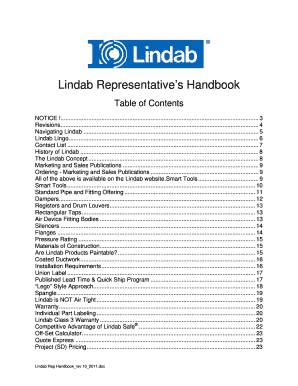
Get Lindab Representative's Handbook
How it works
-
Open form follow the instructions
-
Easily sign the form with your finger
-
Send filled & signed form or save
How to fill out the Lindab Representative's Handbook online
This guide provides clear instructions on how to effectively complete the Lindab Representative's Handbook online. It is designed to assist users of various experience levels in navigating the document efficiently.
Follow the steps to successfully fill out the Lindab Representative's Handbook
- Press the ‘Get Form’ button to download the document and open it in your preferred editor.
- Begin by reviewing the 'Notice' section. Ensure you understand that the material is confidential and intended for authorized representation only.
- Move to the 'Revisions' section to familiarize yourself with the updates made to the document. This will help you understand recent changes.
- Read through the 'Navigating Lindab' section for guidance on management and sales support contacts, which may be essential for your inquiries.
- Explore 'Lindab Lingo' to get acquainted with specific terminology used within the handbook, ensuring you fully understand the language used throughout the document.
- Proceed through the sections that apply to your work, including marketing materials, ordering procedures, and product offerings, ensuring you fill out any required information accurately.
- Once you have filled out the necessary sections, save your changes in the editor. You can then choose to download, print, or share the completed document as needed.
Start filling out the Lindab Representative's Handbook online today!
Related links form
The \pagebreak command tells LaTeX to break the current page at the point of the command.
Industry-leading security and compliance
US Legal Forms protects your data by complying with industry-specific security standards.
-
In businnes since 199725+ years providing professional legal documents.
-
Accredited businessGuarantees that a business meets BBB accreditation standards in the US and Canada.
-
Secured by BraintreeValidated Level 1 PCI DSS compliant payment gateway that accepts most major credit and debit card brands from across the globe.


