Loading
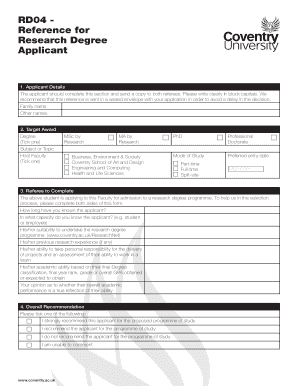
Get Reference For Research Degree Bapplicantb - Coventry University
How it works
-
Open form follow the instructions
-
Easily sign the form with your finger
-
Send filled & signed form or save
How to fill out the Reference For Research Degree Applicant - Coventry University online
Filling out the Reference For Research Degree Applicant form for Coventry University requires attention to detail and clarity. This guide will lead you through the process step by step, ensuring a smooth completion of the form to support the applicant's journey.
Follow the steps to successfully complete the reference form.
- Click ‘Get Form’ button to obtain the form and open it in the editor. Ensure you have a stable internet connection for a seamless experience.
- Complete the applicant details section by entering the applicant's family name and other names in block capitals. It is essential for clarity, as this information is crucial for identifying the applicant.
- Select the target award by ticking the appropriate box for the degree the applicant is pursuing, whether it is MSc by Research, MA by Research, PhD, or Professional Doctorate. You must also specify the mode of study (part-time, full-time, or split-site) and the preferred entry date in MM/YYYY format.
- In the referee section, indicate how long you have known the applicant and in what capacity (e.g., as a student or employee). Respond to questions regarding the applicant's suitability for the research degree program and their previous research experience.
- Provide information concerning the applicant’s academic abilities and overall performance. Assess if their academic achievements reflect their true capabilities.
- Select an overall recommendation by ticking one of the specified options: strongly recommend, recommend, do not recommend, or unable to comment. This section summarizes your endorsement of the applicant.
- Complete the individual criteria assessment by evaluating the applicant against listed criteria, giving a score from excellent to poor. This will provide a detailed understanding of their skills in various areas.
- Fill in your referee information, including your name, position/title, organization, telephone, email, and signature. Ensure all details are accurate for validation.
- Decide on the use of information regarding the applicant's right to see the reference. Tick the appropriate square if you do not want the reference shared with a third party.
- Once the form is filled out completely, ensure all sections are reviewed for accuracy before returning the form either to the applicant in a sealed envelope or directly to the Graduate Centre at Coventry University.
Complete your reference form online to support the applicant's research degree application efficiently.
Referencing using the Coventry University (CU) Harvard style The Harvard style is a parenthetical (author-date) referencing style, which means that citations are placed within brackets and embedded in the text, either within or after a sentence, followed by a full, alphabetised list of references.
Industry-leading security and compliance
US Legal Forms protects your data by complying with industry-specific security standards.
-
In businnes since 199725+ years providing professional legal documents.
-
Accredited businessGuarantees that a business meets BBB accreditation standards in the US and Canada.
-
Secured by BraintreeValidated Level 1 PCI DSS compliant payment gateway that accepts most major credit and debit card brands from across the globe.


