Loading
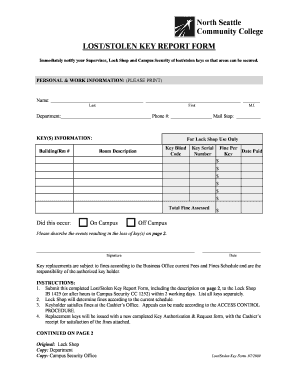
Get Lost/stolen Key Report Form - North Seattle Community College - Webshare Northseattle
How it works
-
Open form follow the instructions
-
Easily sign the form with your finger
-
Send filled & signed form or save
How to fill out the Lost/Stolen Key Report Form - North Seattle Community College - Webshare Northseattle online
This guide provides clear instructions on how to fill out the Lost/Stolen Key Report Form for North Seattle Community College. Ensuring the accurate completion of this form helps maintain security and accountability.
Follow the steps to effectively complete the Lost/Stolen Key Report Form.
- Click the ‘Get Form’ button to access the Lost/Stolen Key Report Form. This will allow you to open the document in your chosen online editor.
- Begin by filling in your personal and work information. Print your name clearly, including your last name, first name, and middle initial. Provide the name of your department, your phone number, and your mail stop.
- In the key(s) information section, record the building and room number where the key was assigned. Include a brief description of the room if necessary.
- Enter the key blind code and the serial number of the key. Make sure to verify this information to avoid any inaccuracies.
- Indicate whether the loss occurred on campus or off campus by checking the appropriate box.
- Use the space provided to describe the events that led to the loss of the key(s) on page 2. You may also attach a word document if preferred.
- Sign and date the form at the bottom before submission.
- Submit the completed form, including your description, to the Lock Shop IB 1425 or to Campus Security CC 1252 after hours, within 2 working days. Ensure that all keys are listed separately.
- After submission, the Lock Shop will assess any fines based on the current schedule, and you will need to satisfy these fines at the Cashier’s Office.
- Keep a copy for your records and wait for the issuance of replacement keys or further instructions.
Complete your Lost/Stolen Key Report Form online to ensure prompt action and accountability.
The \footnote command places the numbered footnote text at the bottom of the current page. The optional argument, number, is used to change the default footnote number. This command can only be used in outer paragraph mode.
Industry-leading security and compliance
US Legal Forms protects your data by complying with industry-specific security standards.
-
In businnes since 199725+ years providing professional legal documents.
-
Accredited businessGuarantees that a business meets BBB accreditation standards in the US and Canada.
-
Secured by BraintreeValidated Level 1 PCI DSS compliant payment gateway that accepts most major credit and debit card brands from across the globe.


