Loading
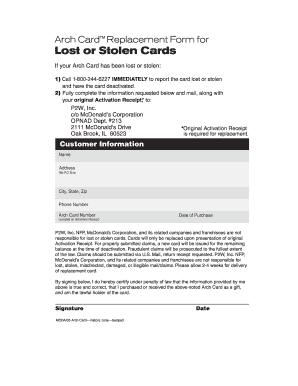
Get Arch Cardpdf Form
How it works
-
Open form follow the instructions
-
Easily sign the form with your finger
-
Send filled & signed form or save
How to fill out the Arch Cardpdf Form online
This guide provides clear instructions on how to fill out the Arch Cardpdf Form online. Whether your Arch Card has been lost or stolen, this step-by-step approach ensures that you can complete the form accurately and efficiently.
Follow the steps to successfully fill out the form
- Click the ‘Get Form’ button to access the Arch Cardpdf Form and open it in your editor.
- Begin by providing your customer information in the designated fields. This includes your name, address (no P.O. Box), city, state, zip code, phone number, and Arch Card number. Ensure that all information is accurate and complete.
- Next, locate the date of purchase field. This information can be found on your original Activation Receipt. Fill in the exact date to assist with the processing of your claim.
- Attach your original Activation Receipt. This is a requirement for the card replacement process. Make sure that the receipt is included with your submission.
- In the signature field, provide your signature, certifying that the information you have provided is true and correct. This declaration is critical for the legitimacy of your claim.
- Enter the current date in the specified field, ensuring that it reflects the date you are submitting the form.
- Once all sections are fully completed, review the form for accuracy. Save any changes you’ve made in your editor.
- Finally, download and print the completed form. Be sure to send it via U.S. Mail, return receipt requested, to the address provided on the form.
Complete your Arch Cardpdf Form online to initiate your card replacement process today.
Call the provided phone number to start the activation process. Dial the phone number on the sticker exactly as it appears and wait for instructions. Be sure to have your gift card in front of you so you're prepared to input or communicate the information required to complete the activation process.
Industry-leading security and compliance
US Legal Forms protects your data by complying with industry-specific security standards.
-
In businnes since 199725+ years providing professional legal documents.
-
Accredited businessGuarantees that a business meets BBB accreditation standards in the US and Canada.
-
Secured by BraintreeValidated Level 1 PCI DSS compliant payment gateway that accepts most major credit and debit card brands from across the globe.


